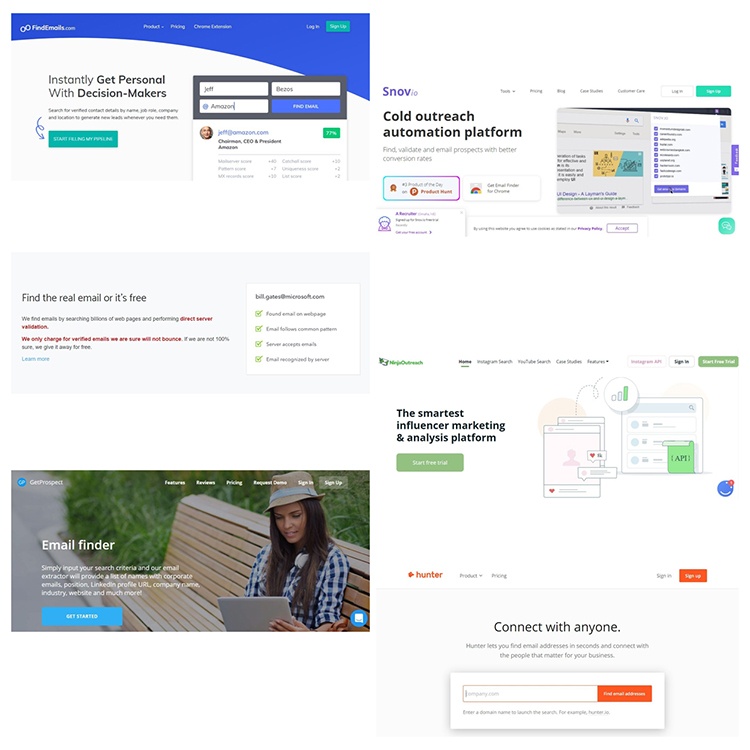
If you conduct email outreach to generate leads, then you’ll know how important it is to maintain a list of prospect email addresses. Sometimes you’ll be lucky and find the email addresses you need quickly and without any difficulty. More often than not, though, searching for them is like looking for the proverbial needle in the haystack.
This is why email finders are so valuable. Email finders automate this task for you, saving you time. If you’re still looking for that perfect email finder, I have compiled this list of the best ones on the market. I’ve outlined the specific strengths of each tool so you can pick the one that best suits your needs.
But before we dive into the list, here’s the criteria I used to determine which tools to include.
In order to make it onto this list, each email finder needed to meet a specific set of criteria. Above all, it needed to be both accurate and affordable. Ease of use, accessibility, and additional functionalities were also considered.
Here’s how I evaluated each criterion:
Price: Is the email finder affordable for small businesses?
Ease of use: Is it easy and intuitive to use regardless of prior skill levels?
Accessibility: How easy and convenient is the tool to access?
Accuracy: What is the advertised accuracy rate?
Additional functionalities:
Based on this set of criteria, I determined that these are the six best email finder tools for generating leads and growing your business:
FindEmails.com is very affordable and offers great value for money. Plans start at $29 per month, which gives you 1000 email search credits. The Better plan costs $49 per month and includes 2550 credits, while the Best plan offers 10000 credits for $99 per month. At any level, you can also purchase additional credits for only $0.02 each.
Findemails.com works via a Google Chrome extension. This means that you don’t even have to open a new webpage in order to do a prospect search. The extension is easy to navigate and returns results quickly. You can even search for a company’s website just using the company name.
How it works: you input the person’s name along with the company name. You can also search by job title if, for example, you want to reach the Head of Marketing but don’t know their name. FindEmails.com then uses its two-in-one email finder and verification tool to find the most probable email address. You can also purchase curated email lists, with prices starting at $0.01 per record.
FindEmails.com prides itself on its 98 percent accuracy rate, the highest of all the systems I compared.
The one significant downside to FindEmails.com is that it does not integrate with other applications such as Google Sheets.
If you’re looking for an email finder that integrates well with applications such as Google Sheets, then Hunter is the one for you.
But this email finder is primarily known for its advanced search parameters, which can be exceptionally useful to your prospect research. Hunter allows you to search by specific technologies – for example, by filtering for companies using tools such as WooCommerce – and to filter by popularity. Hunter also allows you to track emails sent through Gmail with its built in MailTracker extension.
Hunter is easy to access and simple to use. You can search either on the Hunter website or via its Chrome extension. The bulk email finder is also exceptionally useful, allowing you to import large lists of prospects as .csv or .txt files.
Hunter’s advanced pattern-matching algorithm improves accuracy by comparing other email addresses from the same domain. Its overall accuracy level is an impressive 95%.
Considering all the features it offers, Hunter is competitively priced. The Starter plan is $49 per month and includes 1000 requests. With the Growth plan, for $99 per month, you’ll get 5000 requests, while the Pro plan gives you 20,000 requests for $199 per month. For larger businesses or those undertaking extensive prospect outreach, the Enterprise plan offers a whopping 50,000 requests for $399 per month.
If you want to make just a few requests, Hunter offers a free version of its service which gives you up to 50 searches without paying anything.
The downside? You have to make a second, separate search in order to verify that an email address is active. Additionally, Hunter’s LinkedIn integration has been discontinued, so it may not be the ideal tool to use if you conduct your prospect research primarily on LinkedIn.
If you’re looking to work with influencers to boost your brand, NinjaOutreach is the best email finder for you.
NinjaOutreach uses an extensive and ever-growing social media database to find prospect information. Because it relies solely on this in-house database, however, you might not be able to find all of the email addresses you’re looking for.
Unlike FindEmails.com, NinjaOutreach does not give you a contact confidence score either, meaning you cannot compare different best-guess versions of the same email address. At the time of writing, its accuracy level was not publicized. It does, however, offer email verification.
NinjaOutreach offers a highly rated Instagram API, allowing you to potentially connect with millions of influencers. Because the tool focuses on social media, it does not offer additional integrations with other applications.
NinjaOutreach can also be accessed via either the web-based interface or the Chrome extension. Both are user-friendly and uncomplicated to use.
NinjaOutreach sits at the higher end of the email finder price range, which puts some people off. Its Flex plan is $299 per month and its Pro plan is $499 per month. Prices drop to $119 per month for Flex and $199 per month for Pro if you pay for a year of access upfront.
Both plans include access to a database of 64 million Instagram influencers, 7 million Twitter influencers, 19.5 million business emails, and 6 million bloggers. With the Flex plan you also get one seat, one connected email, 1000 contacts, and 10,000 emails per month too. On the Pro plan, these allowances rise to three seats, four connected emails, 4000 contacts and 15,000 emails per month.
NinjaOutreach represents value for money if you wish to seriously concentrate on social media and influencer marketing. If your priorities are elsewhere, another tool will serve you better.
Snov.io is the perfect tool for you if you’re looking for a great free plan. Register for a free account and you will get instant access to business prospects and email addresses as well as high-performing sales templates which allow you to track your outreach and build powerful email drip campaigns. The free plan gives you 50 monthly search credits and 100 email drip recipients.
If you want more features, Snov.io also offers affordable paid plans. The Small plan costs $39 per month for 1000 credits and 1000 unique recipients. The Medium plan costs $69 per month and offers 5000 credits and 5000 unique recipients. For larger businesses, you can get 20,000 credits and recipients with the Large plan for $129 per month, and 50,000 credits and unlimited recipients with the XL plan for $199 per month.
Snov.io offers a great user-friendly interface which is very easy to use. Simply enter a domain name and Snov.io will return all the email addresses on that domain, as well as any available additional information about the email owners. If Snov.io can’t find any results, you will not be charged for that request. Snov.io is integrated with LinkedIn and its accuracy relies heavily on prospects keeping their LinkedIn profiles up to date.
Snov.io offers extensive integration with other tools including popular CRMs, teamwork tools, customer support platforms and many more.
This email finder can be accessed as a Chrome extension which can be opened on any website. Some users, however, criticize Snov.io’s lack of customer support. There have also been customer complaints that Snov.io is considerably slower than other, similar tools.
GetProspect is a great tool for businesses looking to build relationships with other businesses. Just input your search parameters and GetProspect uses LinkedIn, the biggest online professional network in the world, to search for your prospect’s data. Searches can be filtered by criteria such as company size, industry or geographical location.
You can also use GetProspect to find other useful data such as the company’s website, physical address, phone number, and number of employees.
GetProspect has a free plan which allows you to find up to 100 email addresses. Its Starter plan costs $49 per month and gives you 1000 addresses, the Basic plan costs $99 per month for up to 5000 addresses, while the Plus plan costs $199 for 20,000 addresses. For those looking to undertake very large campaigns, the Pro plan offers 50,000 emails for $399 per month. All plans include unlimited team access, imports, CSV exports, integrations, and API calls.
GetProspect allows you to group your extracted prospect profiles into lists and export contacts to an XLS file. You can also invite as many members of your team as you like to share your plan. GetProspect can be used through its web-based interface or integrated with hundreds of apps including Gmail, MailChimp, HubSpot, Salesforce and Zoho.
Some users, however, complain that customer support is lacking and that GetProspect does not offer the rigorous levels of accuracy checking that other systems do. Some customer reports also place GetProspect’s accuracy at only around 75%.
AnyMail: Email Finder that Charges Only for Verified Emails
AnyMail Finder only charges you for finding an email address if it is sure your email won’t bounce. For an email to be verified, it must have a 97% or higher probability of successful delivery. This makes it the ideal choice for businesses who are cost-conscious and want to pay for only the strongest leads.
AnyMail Finder offers a limited free plan which gives you up to 20 verified email addresses. Its $49 plan gives you 1000 verified addresses, while its $99 plan gives you 5000. For $149, you can get up to 10,000 verified addresses. This represents great value for money, especially when we consider that each of these email addresses has a 97% or higher chance of successful delivery.
AnyMail Finder comes only as a browser extension, which allows you to upload potential company names directly. You can also use the API to input verified emails directly to your CRM. Customer reviews of the tool’s user-friendliness are mixed.
AnyMail Finder has limited functionality compared to other tools mentioned in this list. A significant downside is that it does not allow you to search for addresses based on job title or technology. Its strength lies in its accuracy guarantee. Some users have also complained about the company’s customer service.
Email finders are an essential tool for digital marketers. There are many such services available and it can be daunting to decide which one to go for. As you will have seen from this list, there are pros and cons to each tool based on pricing, ease of use, accessibility, additional features, and accuracy. Which one you choose will ultimately depend on your company’s individual needs and your budget.
If I had to choose the best from this list, though, I’d recommend FindEmails.com as the best all-rounder. Its low price makes it accessible to new and small businesses. It is also fast, intuitive to use, and offers those curated email lists to speed up and improve your prospecting efforts.
When you add in that extraordinary 98% accuracy rate, you’ll understand why I think FindEmails.com is la crème de la crème of email finders for businesses looking to grow their lists and start generating quality leads today.

You need to load content from reCAPTCHA to submit the form. Please note that doing so will share data with third-party providers.
More InformationNotifications