In 2020, Google announced the launch of Google Analytics 4 (GA4). And, this month, the news that has shaken the marketing world is Google’s decision to set a concrete deadline for the departure of Universal Analytics.
On the 1st July 2023, Universal Analytics properties will stop processing new hits. GA360 will stop this process on the 1st October.
On top of this, Google also revealed that you will only be able to access your existing Universal Analytics data for around 6 months after the 1st July 2023 (date TBC).
There are obvious differences between GA4 and Universal Analytics.
Universal Analytics was created to work on sessions and websites, whereas GA4 was built to work on your websites and apps. It also doesn’t rely on cookies and works using an event-based model, which delivers customer-centric measurements.
A shortcoming that has been well documented with Universal Analytics is that its session focuses on reports based on what a user does in a single session. It doesn’t focus on multiple touchpoints.
Google decided it was time to come up with a better solution.
GA4 is more privacy-led than its predecessor – it does not store user IP addresses.
This factor is particularly important today, as the digital marketing landscape becomes more privacy-focused, GA needs to evolve to meet the needs of its users.
So far, uptake on GA4 has been slow because it has a different interface and data collection model. People don’t like change.
And though a great proportion of our clients have set up a new GA4 property, a number of these clients were not using it and certainly not maximising its potential.
Don’t panic! There is still time to set up your GA4 property before this deadline.
The main thing you need to focus on is your historical Universal Analytics reports, as these will not be accessible around six months after the 1st of July.
So, to get the most comparative data between GA4 and Universal Analytics, you need to have everything set up and running properly by the end of 2022.
It’s important to remember that you still have ample time to set up GA4 and get to grips with this platform… But the deadline has been set so now is the perfect time to start familiarizing yourself with how it works.
Having GA4 properties is a good starting point, but you need to go beyond this and add the base tag and enhanced measurement for it to be of any benefit.
Keep the end of 2022 as your deadline, and by then, you need to have your GA4 account up and running and track your website elements and KPIs correctly.
To help you out, Google has created its own migration guide, which includes links to articles to help make your migration process from Universal Analytics to GA4 as easy as possible.
Learned in Texas, delivered in Bristol. TMW Unlimited are hosting a free event at Origin Workspace to round up the most interesting bits from the world’s biggest knowledge-sharing festival, South by Southwest.
Liv Wedderburn (Social & Influence Director) and Paul Dazeley (Strategy Director) have returned from from Austin brimming with ideas and topics to discuss.
When they last returned from the last SXSW all the way back in 2019, they were most struck by how the conversation had shifted from revering tech to fearing it, with big corporations coming under mounting pressure over their ethical practices.
In the 3 years since, there’s been a pandemic, a new President, a Facebook rebrand and a whole new web has developed – so to say there’s a lot of new ground to cover is probably an understatement.
Besides a hefty dose of jet lag, the biggest issue in preparation so far has been trying to filter down the colossal amounts of information and choosing the most important things to share.
Liv and Paul will be diving into unknown realm that is our future: from the climate crisis, to demystifying the hype around the metaverse and Web 3.0, all the way to weird and wonderful conversations on space, sex tech, synthetic biology and much, much more.
To attend, register here. Free ticket includes drink, canapes and fun for all.
Date and time:
Thursday 31 March 2022 18:45 – 20:30
Location:
Origin Workspace, 40 Berkeley Square, Bristol BS8 1HP
Here’s a great story courtesy of MailChimp.
“In 1978, a marketing manager at Digital Equipment Corp named Gary Thuerk used this new method of direct communication to send out the first commercial email to let people know about a new product. His email list only had 400 addresses, but the emails he sent resulted in about $13 million in sales.”
This was only 7 years after the first email ever was sent in 1971, and being the first person to do anything in marketing is a pretty incredible feat. Nowadays, more than half the world’s population has an email account – and most of them are more than happy for the brands they love to take up space in their inbox.
Email marketing is an all-encompassing term for sending promotional and commercial emails to a list of subscribers who have given you permission to do so. This includes newsletters, updates on special offers and events, welcome emails, abandoned cart emails, order confirmations, delivery updates and lots more.
Email marketing often takes a back seat to the ever-present social media marketing, but it’s still a major player in the mix. I am a big fan of email marketing, and by the end of this post, I hope you will be too!
There were 4 billion emails users in 2020, with about a 3% increase each year. In comparison, there were 3.6 billion social media users in 2020, and these days we regularly see large numbers of people shifting to new platforms or giving up social media completely.
73% of millennials say email is their favourite way to receive communication from businesses.
44% of users check their emails to find deals from brands they like, compared to just 4% who would go to Facebook for a bargain.
Still not sold? How about this: email marketing has a return on investment (ROI) of 3800%. You’d be hard-pressed to find a figure like that anywhere else.
1. Segment and Personalise
Segmentation is the process of separating your contacts based on a number of different factors. Personalisation is using those factors to engage people in a way that will resonate with them.
Here’s a very basic example. You sell candles, and you offer shipping across the UK. Your purchase process contains an opt-in form for your newsletter, so most of your past customers are on your mailing list, and you’ve segmented them geographically. Now you’re planning an event in Bristol, and you want to get the word out. It’s probably not worth sending that email to your customers in Edinburgh. I’m sure your candles are good, but they’re probably not ‘travel 400 miles to get one’ good. Especially if you can buy them online and get them shipped out. So we can send a personalised email along the lines of “Bristol customers, come to our event and make your candle dreams come true!”.
According to SendinBlue, there are four main types of segmentation.
Demographic – concrete information about who contacts are (e.g. age)
Psychographic – subjective characteristics of contacts’ personalities (e.g. values)
Behavioural – contacts’ past interactions with your business (e.g. abandoned cart)
Geographic – where contacts are located (e.g. timezone)
As you can see, these are pretty broad and the possibilities are vast. Revisit your email marketing goals to figure out what would be most beneficial for your business.
2. A/B Testing
Should I add that emoji to the subject line? How about another paragraph of copy – would that lead to more clicks? They say the little things can make a big difference. Luckily, A/B Testing helps you figure out which little things actually work.
A/B testing is a clever little tool that allows you to send two slightly different campaigns to your audience. Then you can look at the data and find out which performed better, and use this knowledge to make better decisions in the future.
As business owners, we feel like we have to have all the answers. But sometimes A/B testing can prove our hypotheses wrong. Don’t be disheartened – instead, think of it as an opportunity to learn more about your customers.
Here are a few things you can A/B test:
Subject line – (long or short, emojis or no emojis)
Content – (more or less copy, more or fewer images)
CTAs – (how many, where are they placed)
Schedule – (day of the week, time of day)
3. Clear Out Your List
Chances are, you’re paying for your email marketing provider per contact on your list, so make sure those people are worth it! If you haven’t used your list in a while, start with a retargeting campaign to draw people back in with an enticing offer. After a while, clear out any contacts that haven’t interacted with your emails at all. Make this a regular habit to ensure your list is always up to date.
4. Optimise for Mobile
Over 70% of people prefer to read emails on their mobile, so don’t forget to check the mobile version before hitting send. The good news is that 1 in 5 commercial emails are not optimised for mobile, so getting this right could help you stand out from the competition.
Here are a few things to consider before scheduling that campaign.
Mobile devices will show just 25-30 characters of a subject line, so keep it short or make sure your key points are included at the beginning.
Some email apps don’t show images by default, so think of any images as a bonus, rather than the main event.
Make your CTAs clear enough to show up on a small screen, and big enough to easily accommodate a tap from a fingertip.
Test before sending! Always send a test email and view it on as many devices as possible before you hit send.
5. GDPR
GDPR legislation can feel super intimidating, but don’t be afraid. Essentially, its purpose is to give people more control over their data, and it certainly doesn’t spell the end of email marketing. If anything, it means those people who choose to give you their data are going to be even more engaged with your business, leading to a more valuable list.
A few things to consider here:
Make sure everyone on your list has given clear consent to be contacted by you, and keep evidence of this consent.
Only ask for the data you really need (this is important both for GDPR compliance and to maximise sign-ups, as a long form will put a lot of people off).
Use a reputable email marketing platform (MailChimp is great for beginners), and a lot of the complicated stuff will be taken care of for you.
Of course, by entrusting your email campaigns to Turnhouse, we can put all this into practice for you. Find out more about email marketing and the services we offer.
When you’re just starting out and your business is growing, hiring a freelancer or an agency to own and manage your digital marketing can be a risk – financially and otherwise. To help with the overwhelming task of DIY Marketing in your first months or years of business, I’ve put together a list of resources, tools, websites and apps that I use for my clients, and my own business to help me manage marketing channels like social media, Google My Business, email marketing and blog writing. I’ve organised this list into the seven categories which make up my content creation + marketing workflow:







With Facebook announcing the rebrand of Meta in 2021 and the push towards the metaverse many have looked to the social media platform with a fresh pair of eyes whilst newer platforms like Snapchat and TikTok have been taking the limelight.
Facebook is maturing as a business and whilst some view it as an older form of social media it still has a very large user base that spans across different platforms and message services including Messenger, Instagram, Whatsapp and more.
SEO on Facebook follows similar patterns to the best practises outlined in our article on Instagram SEO and many of the same basic principles may apply as we look at ‘Metaverse SEO’ in the future. Here we share our guide to getting found on Facebook both in terms of the search feature of the site and the timeline.
As a side note, we will continue to refer to the platform as Facebook for the purposes of this article, however, we appreciate we may need to update in the future to keep up with the SEO best practice of keeping content up to date!
The Business page of your Facebook profile is essential for marketing purposes and getting the correct information on there will help you optimise the page and your profile from an SEO perspective.
Having a profile with all of the correct information around business specialisms, opening times and contact information will help your customers find you and provide the best possible user experience.
Additionally, having relevant keywords and concepts in your profile descriptions will increase the overall effectiveness of your Facebook SEO efforts.
Adding backlinks to your Facebook profile from your website and other areas will help increase the visibility of the page on other platforms and search engines. This will increase the chances of your page being viewed and potential customers getting in touch.
If you have other information you would like to share on your Facebook page then make sure you include custom tabs within your page architecture. This is a powerful tool to leverage when it comes to Facebook SEO and can be used to add sections on content, job listings and much more.
If you want to increase the awareness of your onsite blog content then adding links to the pieces from Facebook will help you to increase coverage. This can drive social visits to your site and increase the overall reach of your website and Facebook profile.
As previously mentioned using keywords on your business profile page will increase the chances of searchers finding your business when they are using the relevant keywords that you are targeting. Make sure that you are not too spammy and the keywords are relevant and organic.
One of the quick wins that you can get on your Facebook SEO is optimising your vanity URL. This will give you better brand control over your page and make it appear a whole lot more polished. To optimise this go to your page settings and change your username.
The jab, jab right hook methodology popularised by Gary Vaynerchuck is a good principle to follow when it comes to your Facebook content strategy and indeed all of your marketing communications. If your users feel they are getting something of value then this will increase the chances of them buying your product or service further down the line. Great content will also improve your Facebook SEO, so it will definitely be worth pursuing.
Get in touch with the expert SEO team at Varn to find out more about using SEO on your website and social channels, we can help if you want more guidance on getting found in a Google search.
In Part 1 of our guide to measuring marketing’s effectiveness, we examined the key metrics required to demonstrate overall business impact. We then explored ways to measure brand awareness. In part two, we’ll focus on further key measures for brand impact, and move on to measuring how the marketing has performed in terms of business generation.
If you haven’t yet read Part 1, we’d recommend doing so as we’ll be jumping right back in where we left off…
Once again, our aim is to prioritise the essential information needed for a board report. The data needed by the marketing team to optimise these results will be the subject of a separate article.
Report section 2: brand building (continued)
Recall and perception
Budgets permitting, you can delve a little deeper than the top-level awareness metrics we mentioned in Part 1. By asking the right questions, you’ll gain a better understanding of how your target market perceives you against the competition. You’ll also discover how persuasively your offer and marketing messages are resonating.
Recruiting respondents can be achieved either by leveraging your advertising and PR relationships with publishers, or through social media platforms, using a service like Liveminds.
Another vital source of feedback about brand impact is your sales team. Regularly check in with them for on-the-ground intel on whether the brand is affecting their ability to open doors and how they’re welcomed and perceived when they meet.
Trust, recommendation and satisfaction
Your Net Promoter Score® (NPS®) is an industry standard benchmark used to gauge how satisfied customers are with the brand. Survey respondents are asked how likely they are to recommend you to their friends and colleagues on a score from 1 to 10. While this is a useful top-level metric for the board, running the survey also provides the opportunity to dig deeper. Ask questions about what customers are satisfied or unsatisfied with, and why.
Depending on the quality of your CRM data, you can also gain insight into any patterns emerging from different customer segments.
There are potential problems with an over-reliance on the NPS® measure, however, as it can suffer from bias if your sample size is too small.
It’s wise to supplement your snapshot score by monitoring review sites, social signals and feedback from your customer service team to get a full picture of how well your customers trust you and are satisfied with your products and services.
Report section 3: business generation
Revenue growth
This should show the revenue generated from customers who entered the prospecting funnel through marketing activity and were converted by sales. The report should present figures for the period since the last report, and highlight the trend over previous reporting periods. Ideally, it will split this into revenue from tracked direct-response campaign activity against brand response (originating from website leads and inbound calls).
Other growth metrics
To supplement the top-line revenue figures, include the number of customers acquired and the average order value. You may also want to breakdown the results into segments of strategic importance such as industry and regional growth.
Quality metrics
To demonstrate the quality of leads generated, measure the conversion rates from lead to sales qualification and customer. Again, present these for the reporting period as well as showing the trend over previous periods.
Performance metrics
This is where you demonstrate what the marketing spend on direct response/ABM marketing was for the period, and what was delivered in return. This should include:
– Total spend on media, production, agency fees etc.
– Return on advertising spend (ROAS), calculated by dividing the revenue generated by the total spend.
– Return on investment (ROI). This is more difficult to calculate, as it shows the amount of potential PROFIT generated from the budget as opposed to the REVENUE generated in the ROAS calculation. You’ll need to work with your finance team to gain a picture of the average profit margin for each of your products and services, matching these against the records of what has been ordered in your CRM. If you’re purely a service business, the potential profit may not match the actual profit due to overruns.
Less clutter, more clarity
As previously mentioned, there is a wealth of data you could present to the board. Our purpose here has been to suggest the core metrics that will strategically demonstrate how effective your marketing activity is.
You may choose to add other information to provide further detail, but always remember that the key to effective reporting is clarity. Don’t overwhelm your executives with data. Stick to what matters to them and avoid the temptation to try and look clever by throwing everything but the kitchen sink at it.
Need guidance putting your report together or making sense of your data? We’re here to help. Get in touch with us at [email protected].
Data. We’re drowning in it. There are so many metrics to prove marketing’s effectiveness, and it’s tempting to throw all of them into a thick report to show the science behind what we do.
But if you want to move away from showing how successful you are at measuring to how effective you are at marketing, here’s a short guide to picking the right metrics for the right job and the right audience.
The first cut is easy – decide if the report is for the board or your marketing team. If it’s for the board, the report is strategic and will therefore have three areas of focus:
1. The overall impact of marketing on the business
2. How marketing has built the brand
3. How marketing has generated business
These metrics are important for the marketing team too.
They form the benchmarks for how effective their activity is, periodically. But the marketing team will also generate more frequent tactical reports detailing the effectiveness of all the possible levers they can pull across the customer journey.
These can include reach, frequency, impressions, clicks, cost per click, downloads, opens, likes and shares. They’ll also include conversion rates for landing pages, websites and nurturing campaigns.These are the areas the team will seek to optimise day-to-day in order to impact the strategic KPIs. This level of detail isn’t relevant for the board.
In this article, we’re going to focus on the strategic report for the board, leaving the tactical stuff for another time.
Before we start, we assume that you have the necessary tracking in place to know the source of your prospects, with the ability to follow that tracking through to your CRM and measure what kind of customers they become.
If not, we have a future article planned to help you out, so stay tuned for that.
Once you’ve got your tracking in place, attributing customers to marketing is relatively simple to achieve for your direct response activity, but harder to quantify for brand building.
We’ll offer some simple solutions to this problem for you later on.
Report section 1: marketing’s business impact
Growth
For most B2B businesses who have long sales journeys, this will include booked revenue and pipeline value that is attributable to marketing within the period of the report. It will include revenue from new customers and existing customers where CRM activity has generated the business. It may also show growth in the number of customers and be broken down by segments of strategic focus such as industry and geography. To show growth trends you may choose to show figures for the current quarter as well as year-to-date and year-on-year data.
Profitability
This section of the report mirrors the revenue growth format, but shows the profit generated from the sales attributable to marketing. This is an important metric, showing the quality of customers vs. the volume shown in the revenue growth.
Average lifetime value
This requires a little more heavy lifting in your CRM data, but it’s worth it, as any increases in the rolling average will give a top-line view of how successful you are at generating repeat business.
Market share growth
This is relatively easy to calculate. First, find the annual spend in the category and location in which you operate – most sectors have analyst reports which will give you this figure. Then, express your annual revenue as a percentage of that number. If you’re midway down a crowded market, you might choose to show a share of market relative to your top ten competitors, taking the revenue figures from their annual reports.
Loyalty
Another easy metric to provide from your CRM is loyalty. First, select the customers who have bought something from you in the last 12 months (this time frame could be longer, depending on the length of your sales cycles).
These are active customers as opposed to dormant ones who may or may not be loyal to you.
From this pool you’ll select those who have been with you for over a year – any who have been with you for less time are considered new and won’t have a long enough trading history to demonstrate true loyalty.
From this pool you can show the average, longest and shortest length of relationship. Ideally, all three of these will increase year on year.
Report section 2: brand building
Let’s face it, unless you’re a major B2B corporation, most of us won’t have the budget to commission any form of brand research. There are, however, some simple and effective ways to measure your brand’s impact and growth which we’ll share here.
Awareness
One of the simplest ways to track growth in your brand awareness over time is to measure the direct traffic to your website. This figure shows the volume of visitors to your website who typed the address directly into their browser (if they did this, they were looking specifically for you and are therefore aware of your brand name).
To supplement this view, you could use GoogleAds’ Keyword Planner and GoogleTrends to measure the volume of searches for your brand name. This works if you have a distinctive brand name but would be less useful for generic brand names like Shell or Seat.
Finally, you could use social listening tools to track the volumes of brand mentions outside of @mentions and the official, owned channels.
Correlating these three measures against your brand building activity will provide a good picture of its effect on brand awareness.
BUT – and this is an important but – expectations around this data must be carefully managed through an understanding of the time scales involved in brand building.
If, say, you’ve launched a brand campaign across a number of channels, you will have planned for it to play out over at least five to six months. If the board is looking for results to show in the first few months, they’ll be disappointed, as any noticeable growth will only start to show towards the end of the five-to-six-month period. It’s important they understand that brand building is a long-term, consistent investment in growth, but over time there turns have a deeper, longer-lasting impact than the short-term direct response activity.
That’s it for the first part of this article. Next, we’ll dig deeper into further brand metrics and the essential strategic measures for your direct response and lead generation reports, so stay tuned.
If you need help with anything we’ve touched on in this article, why not reach out to us at [email protected]?
Google Data Studio is a brilliant tool that helps you visualise your data with customisable dashboards and reports. We first added to our repertoire of tools back in 2016 when Google introduced it as part of the Google Analytics 360 suite, and it’s been a firm favourite ever since.
It’s one of our most useful day-to-day tools, not only for supporting our own accounts management, but also for our client reporting. So without further ado, here’s 7 reasons why you should dive into Data Studio if you’re running paid media ads.
Spend a lot of time checking dull spreadsheets? It’s time for an upgrade! One of the key benefits of Data Studio is that it’s a highly visual analysis tool, enabling your data to easily be displayed via different charts, graphs, and tables at the click of a button.
For each element, you can choose which trends to highlight, how much information to include (e.g. ad image previews or just ad names) and which parts to make interactive in order to have the most visual impact.
Data Studio dashboards are fully customisable in every respect, meaning you can add company logos, colour schemes, and brand fonts to make your reporting a little more fun! If you’re a visual learner, the numbers are likely to make a lot more sense now too.
Most of our ambitious advertisers run campaigns across many different platforms at any one time, with each one likely having its own associated budgets, benchmarks and targets.
Data Studio has an incredible 500+ (and counting!) data source connectors so it’s the perfect place for all of your data from different places to be easily combined. You can pull in your latest engagement results from Facebook and Instagram, your average Google Analytics goal completion rate, and your company forecast spreadsheet to analyse your top-level performance at a glance throughout the month, or simply display everything you’ve got running alongside each other. Whatever you want!
Data Studio can be used for simple reporting tasks, but it also has powerful analysis capabilities. This is where calculated fields come in: you can manipulate the data to directly suit your needs.
Calculated fields can extend and transform your data by allowing you to apply calculations to create new metrics and dimensions. With calculated fields, you can answer questions that existing dimensions cannot answer. For example, whether you’re outpacing your monthly budget, or the average time on site for groups of custom geographic regions – super handy stuff.
It’s highly likely you and your team members will have different requirements for your data. You may want to simply check on how much that new Pinterest campaign is spending this month to date, whereas your colleague may want an in-depth overview of performance over the last quarter compared to the previous year.
This is no problem at all. Data Studio is easily shareable via a URL that can be opened on any browser, operating system or device. Once email access has been granted, it can also be set up to allow different users to easily flick between the views and date ranges they need to see – either at the entire report level or individual graph/table/chart level.
If attribution isn’t a consideration, Google Analytics dashboards can provide a useful starting point for data visualisation, but one of the key setbacks is that there are limits on the amount of widgets and properties you can use. So you can only have 12 graph/table/charts per dashboard and no more than 20 dashboards per property.
That may sound like a lot, but in practice this would be 2.5 each for your main source/medium paths, assuming you are only running on three advertising platforms; (all traffic), Google/organic, Bing/organic, direct/none, ‘email provider’/email, Google/cpc, Facebook/cpc, Bing/cpc.
Unlike Google Analytics, Google Data Studio has no limitations at all! So if you’ve got a lot of different data points that you need to keep track of, then Data Studio becomes your best bet.
If Data Studio seems like just one more thing you need to remember to check each day, week, or month, then scheduled exports might help reduce the load.
Data Studio can send a PDF report automatically on a regular basis via email, to up to 50 recipients, along with a customisable email message and link to the live dashboard. These dashboards can also handily be embedded into websites via iframe, as well as being fully integrated with work management platforms, such as Monday.com, to ensure your data is always close to hand when you need it.
Google Data Studio packs in a ton of useful functionality – especially for a free tool! So if you’re drowning in data and unable to see the wood for the trees, we’d highly recommend getting started with some dashboards today.
Need help getting set up on Data Studio? Contact us today and we can get your business running with reports and dashboards in no time.
A recent Deloitte study into consumer attitudes to environmental and ethical sustainability revealed that more people are voting with their wallets when it comes to backing brands with a conscience. Nearly 1 in 3 of us have stopped buying certain products or dealing with certain companies because we had concerns about their ethical merits. Whether we have changed our buying habits yet or not though, most of us are in search of more authenticity in our shopping experiences.
Delve a little deeper
The question is, as a business owner, how do you show consumers you are ethical? A business blog allows you to tell your customers and prospects everything they need to know about you and your enterprise. While your company website is supposed to be a bit more sales-focused and therefore concentrate on the key features and benefits of your business, your blog can delve a little deeper and explore your thoughts, opinions, and feelings about wider issues and current market trends.
Blogs allow readers to gather information on a business or brand straight from the horse’s mouth. Over time, with a consistent and considered blog, you can show visitors to your site the real personality behind your offering. If it stays true to your core values and those values are on target, you will come across as authentic and someone they would like to do business with.
That is not to say you must always present a perfect persona. Authenticity is about being genuine with your readers and not many of us are perfect all the time. It is about admitting mistakes as and when they happen and explaining how you are going to fix them. It’s about putting your story out there, warts and all, and having faith that people want to work with people they feel are honest and believable – people they like and trust.
Stay true to yourself
I come from a background of Public Relations, which has a variable reputation itself. My personal experience has been a very fact-based approach, specifically using real facts, statistics, and accurate details to share knowledge and position companies as leaders in their fields. The PR industry has worked hard to overcome some of the negative perceptions and in fact, the industry body, the International Public Relations Association, has updated the very definition of PR to reflect this:
“Public relations is a decision-making management practice tasked with building relationships and interests between organisations and their publics based on the delivery of information through trusted and ethical communication methods.” IPRA
Don’t miss an opportunity
With consumers placing more emphasis on ethical and authentic action for companies big and small, business blogs should have renewed importance in any communications strategy. They provide a fantastic opportunity for you to engage with your audience in a truly authentic way and talk about a far more diverse range of topics than the rest of your website allows.
Once upon a time, building complex animations for Android, iOS, and Web was a lengthy and challenging process. Designers created their animations and passed them over to software developers to implement them into websites and apps.
Developers then would have to add bulky image files for each screen size or try their best to reconstruct the animation design in thousands of lines of code from scratch. Needless to say, that often resulted in poor and limited implementations that looked far from the designer’s original animation.
And despite motion being a powerful tool to capture the user’s attention, communicate your message and create compelling user experiences, most websites and apps weren’t using animation.
That changed with the introduction of Lottie.
Developed by Airbnb, a Lottie is a JSON-based animation file format that enables designers to add animations to any website or mobile application as easily as static assets. Lottie allows developers to build richer animations without the painstaking process of re-writing them.
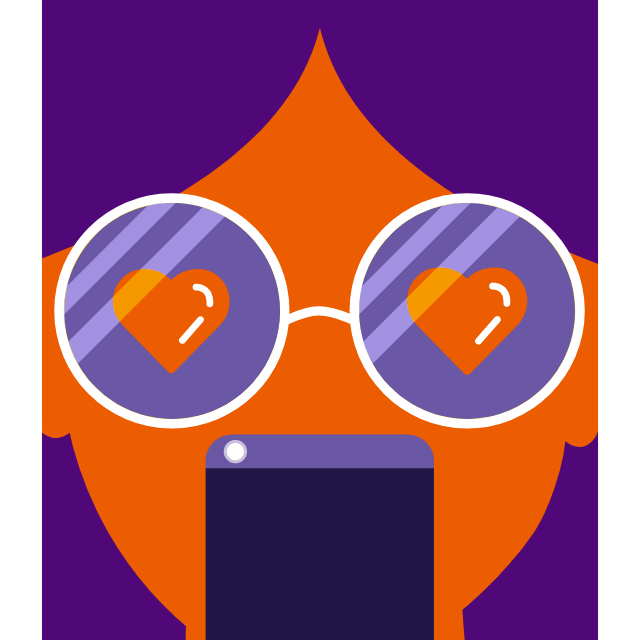
Animation by twigeodesigner
Lottie animations work on any device, can have a transparent background, and since they’re vector-based, they can scale up or down without pixelation. One of the key features of Lottie animations is that you can play sections of an animation at a time, both forward and backward, which gives them much more flexibility over alternative methods.
Also, Lottie animations’ super small file size means less disk space used and higher download speeds. And that’s one of the main reasons designers and developers prefer them over other formats like PNG and GIF.
Another great feature of Lottie is its customisation capabilities. With Lottie, the customisation opportunities are pretty much endless. You can change the background colour, animation speed, and more.
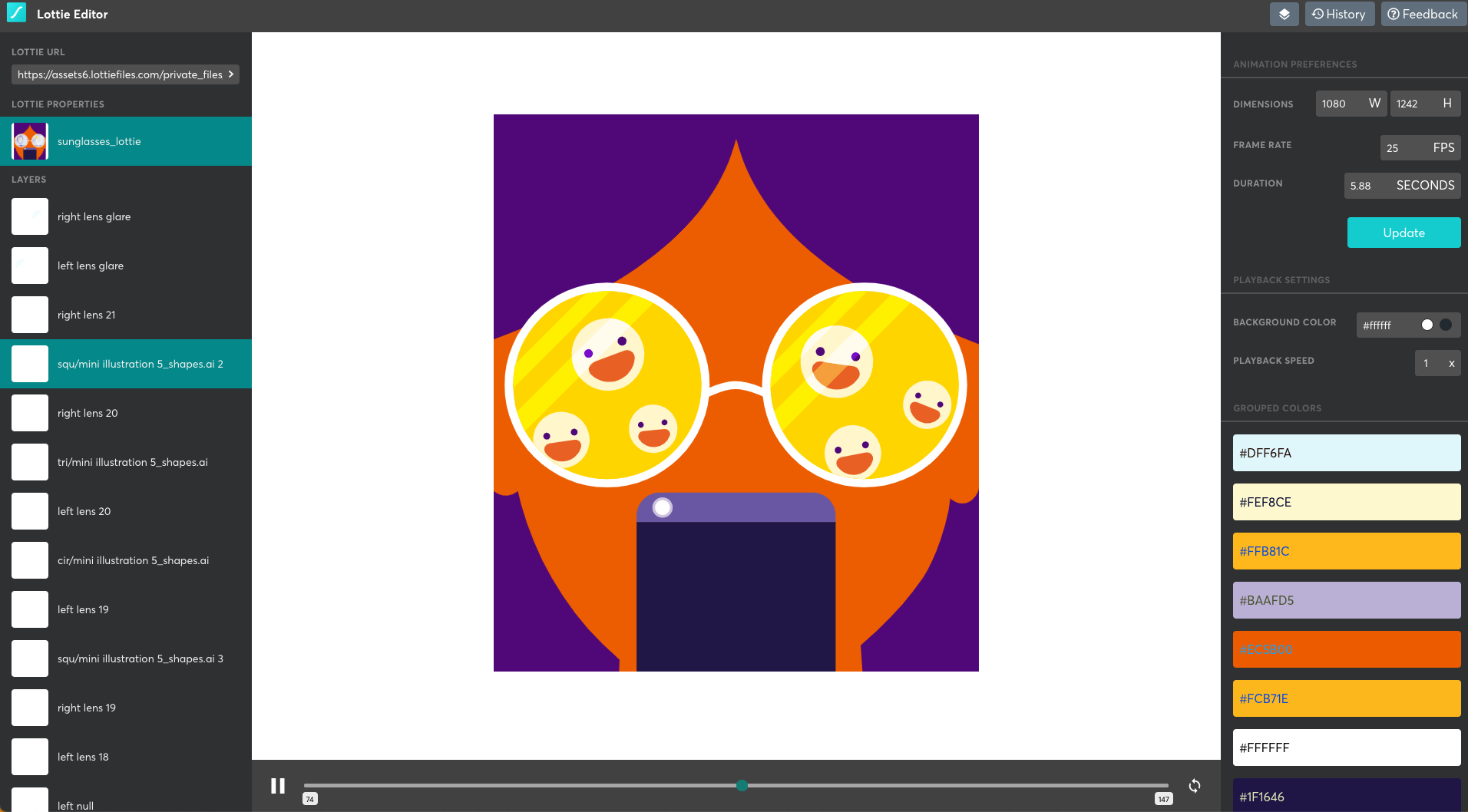
Image source: lottiefiles.com
And the best part? Lottie animations don’t require any knowledge of coding! You just need a Lottie player. Open-source and free Lottie players exist for the web, iOS, Android, Windows, QT, Tizen, and other platforms.
Lottie got its name from Charlotte’ Lotte’ Reiniger (2 June 1899 – 19 June 1981), a German film director and pioneer of silhouette animation. Her best-known films are The Adventures of Prince Achmed (1926), the first feature-length animated film, and Papageno (1935). She’s also known for devising the first form of a multiplane camera. The multiplane camera is a motion-picture camera that was used in the traditional animation process to create a sense of depth by moving a number of pieces of artwork past the camera at various speeds and various distances from one another.
The file format was invented and introduced in 2015 by Hernan Torrisi via his open-source Bodymovin plugin for the Adobe After Effects video animation and effects software. The Bodymovin plugin uses the scripting capabilities of Adobe After Effects and its document APIs to discover and walk through the frames and assets of a composition in Adobe After Effects and transform the animation to a JSON structure. Hernan Torrisi also released the first browser-based renderer for the format with a Javascript-based player.
In 2017, Airbnb engineers Brandon Withrow, Gabriel Peal, and Leland Richardson and lead animator Salih Abdul-Karim developed and launched Lottie, an iOS, Android, and React Native library that renders Adobe After Effects animations in real-time. Lottie uses animation data exported as JSON files from Hernan Torrisi’s Bodymovin plugin.
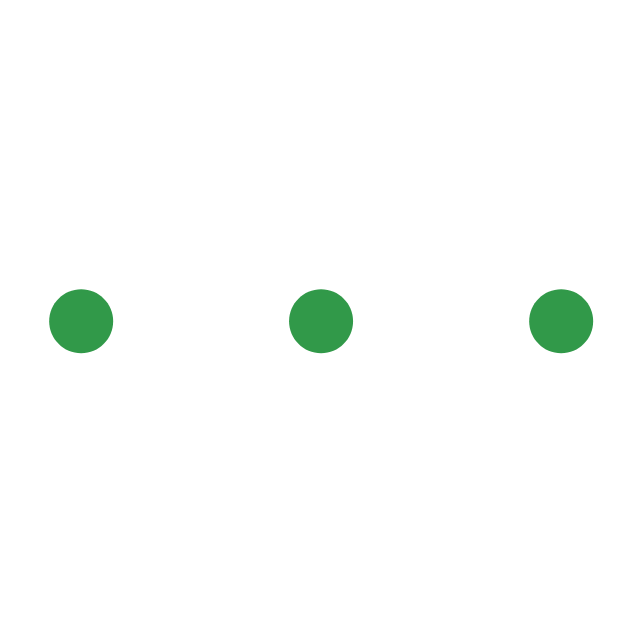
Animation by Jakob Winterholler
LottieFiles was launched soon after, and it is a platform for testing, collaborating, and discovering animations. The platform offers a range of tools, integrations, plugins, features, and a vast library of free Lottie animations ready to download and use (all of the animations featured in this article are from this library). LottieFiles is independent of Airbnb, but it runs on libraries created by the Airbnb developers mentioned above.
dotLottie was created in 2020 and is an open-source file format that aggregates one or more Lottie files and their associated resources into a single file.
As a marketer, you are always on the lookout for the most effective tools to enhance marketing for your brand and create the most exceptional user experience for your audience. If an image is worth a thousand words, then an animation is worth way more than that. By introducing motion to your content, you can grab attention quickly, enhance user engagement, simplify complex concepts, evoke emotions, create attractive user interfaces, strengthen your visual storytelling, and build a unique brand identity.

Animation by Kevin Domingo
Animation can work like magic to give more depth and perspective to your brand story and make static content more exciting and engaging. There’re many cases where animations can add to the user experience, not just from an aesthetic or brand perspective, but from feedback and functional point of view as well. The use of micro-animations in small elements like buttons, cursor movements, and loading graphics, for example, can improve the presentation of your website to your users drastically, keep them more engaged, and urge them to perform the desired actions.
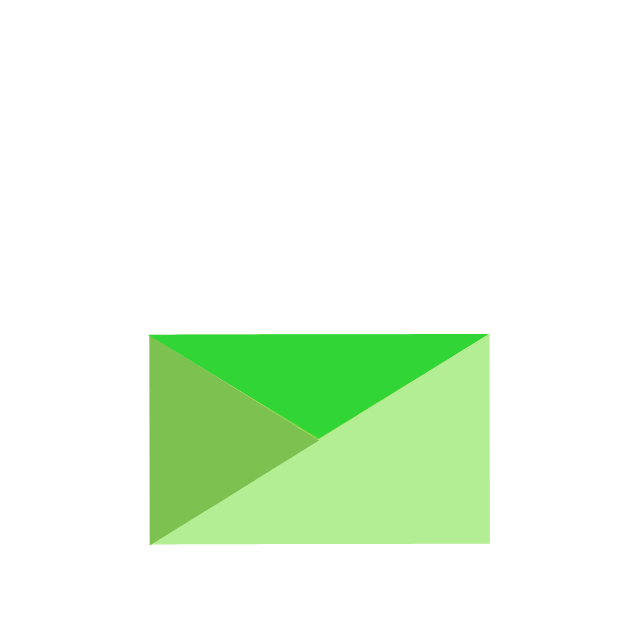
Animation by Sanat Thakur
The use of animation isn’t only for your website and app. It can be an effective tool for all your marketing channels when precisely tailored to your target demographic. Take email marketing, for example. It’s a great way to connect with existing and prospective customers, showcase your products and services, and share updates about the company and future releases to keep the customers engaged and win their trust.
But email marketing can very easy turn spammy and make customers lose interest if it’s not done the right way. Adding motion to emails can help grab the customer’s attention, emphasise messaging and increase overall effectiveness. It can also make your emails more personalised. How about a custom animation for each audience segment, for example?
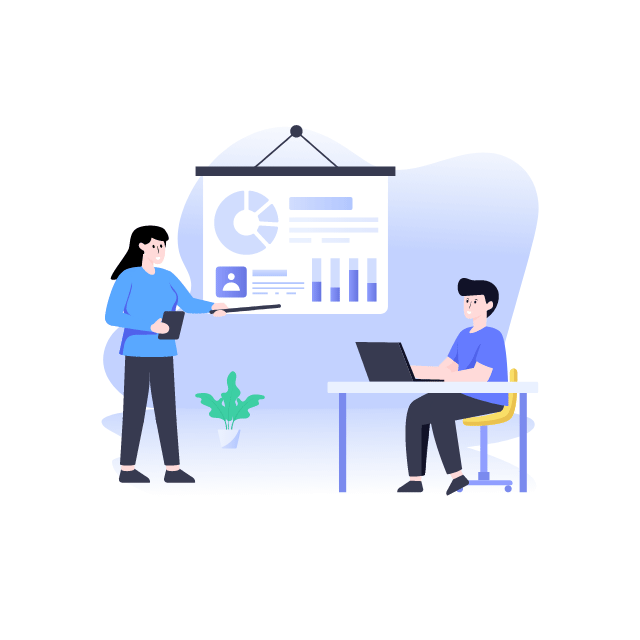
Animation by Smashing Stocks
Do you want to pitch a marketing strategy or campaign to a client successfully? Thorough market and competitor research are essential, but an eye-catching and engaging presentation is already as good as half the job done. And how can you achieve that? Simple. Add some motion to your marketing presentations and proposals. Animated infographics, for example, can pique your audience’s interest faster than static content, highlight vital information effectively and quickly by drawing the client’s attention to the most important elements, and help you convey complex ideas in a more relatable and engaging way.
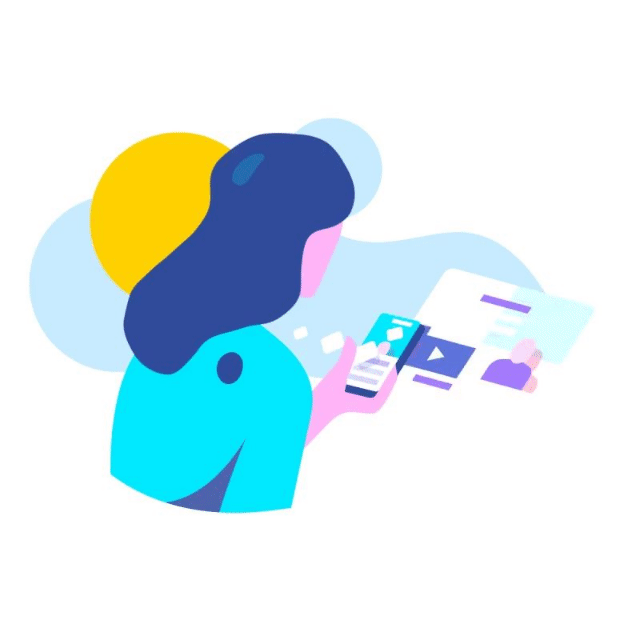
Animation by Irfan Munawar
With 4.48 billion active users worldwide, social media is one of the most effective (if not THE most effective) digital advertising and branding tools in your brand’s marketing arsenal. A robust social media strategy can help you grow your audience and engage directly with them, increase brand awareness, drive traffic to your site or app, and generate leads and sales. Unfortunately, in today’s highly competitive and over-saturated social landscape, even the best copy is difficult to stand out.
That’s why you must support your copy with engaging visual content that cuts through the noise, makes your social media message more memorable, and provides users with a reason to interact with your brand and not your competitors. First of all, conduct market research to understand what your target audience likes to see and craft your content around that. And what’s the best way to create scroll-stopping social media posts if not by adding motion to your content. If you don’t have the means or the time to create long-form videos for your posts, using animation instead will give you that short, sharp, and memorable burst of visual content that grabs users’ attention as they scroll through their feed.
Another reason why a short animation could work better than a full-length video is that people’s attention span gets shorter and shorter. Since you can control the rhythm and volume of information in an animation better than in a live-action video, you can get more information across in a shorter space of time. And what about sound? A large percentage of social media videos will be viewed on mobile devices and without sound, as the volume is usually turned off by default. With animation, you can use on-screen text that will help convey the most important information even without sound.
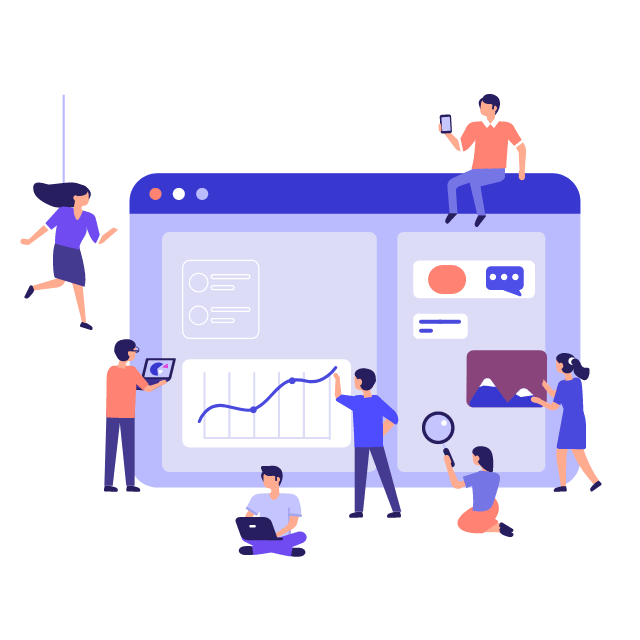
Animation by Lucas Stolz
We hope by now that you are convinced that animation is an excellent way of making static content way more exciting and engaging and grabbing customers’ attention in pretty much every digital marketing channel. But as we mentioned before, adding animation to your content that is flexible, works on any device and operating system, and loads fast can be a difficult and expensive task.
Choosing Lottie for your marketing animations can make animation implementation on any platform as easy and cost-effective as possible. Lottie can help you create user interfaces that are fast, dynamic and highly engaging and allow your marketing animations to have the biggest possible impact at the least possible cost.
A Lottie can play your animation on the Web or mobile devices while still maintaining a high level of quality and detail; it includes settings that allow for your animation to be interactive, it’s resolution independent and scalable at run-time, and its super small size allows for very fast loading times. You can use Lotties on basically any platform without modification, and they can even be used as stickers on messaging platforms.

Fanatic is a full-service creative agency based in Bristol, UK. We create engaging animations and videos that cut through the noise and get your message heard. Whether it’s communicating a complex message with an explainer video or infographic, or promoting your brand ideas with a bespoke designed animation, we got you covered!
The visualisation of your brand is the primary tool to express your message, and our graphic designers will weave your brand’s personality through each project with the understanding that every piece of material may be responsible for a user’s first enquiry.
It all starts with an idea. We research thoroughly, and then, armed with a clear understanding of the market, your target audience, and how your brand messages need to be communicated, our graphic designers bring them to life. We’ll throw concepts around and sketch things out until we are confident that the idea is fully formed and exactly right for each project’s objectives.
We love what we do and put the same passion and dedication into each animation project, no matter how big or small.