GenAI video has been causing quite a stir recently: whether it’s backlash over the tide of AI slop, something being decried as an AI fake (whether it is or not), or an agentic AI business formula that’s made ‘millions’ overnight. Oh, and the ‘ultimate’ prompt-writing masterclass? You’ll have seen all the ads…
But look a bit harder and there’s some really interesting work out there:
One thing is undeniable: AI is going to affect digital industries – the debate around the extent and exact timeline gets far more complicated.
With all that in mind, we wanted to use our yearly Xmas video as a test bed of GenAI, to see what it could do and, importantly, what it couldn’t. And we thought we’d bring you along for the ride…
It all started in August (don’t judge). We had just ironed out our company-wide AI training roadmap and we were updating our AI usage policy. As a creative agency, it felt like we were taking real leaps forward. But it also gave our creative studio a lot to think about. We each mulled over our own questions around authenticity and the future of creative production (the part of our job many of us love most of all).
So we got our heads together and talked about how we should be doing things. What we arrived on was that creative thinking, sketching, scribbling, chatting, tinkering, and FUN should all be ring fenced and given the time they deserve. That’s why we decided to collaborate on a brief so ambitious and outlandish it simply had to work.
It should no longer come as a surprise that typing a basic prompt into AI engines only leads to AI slop.
So, before we even touched a computer, we came up with a basic concept – the ultimate tongue-in-cheek pastiche of Christmas perfume ads – and then had a mass brain-storming session where we asked the whole company for their craziest ideas. And boy did they deliver!
In a short space of time, we had suggestions ranging from a simple Xmas magic box to rivers of gravy, something about a unicorn that didn’t quite make the final edit, and the perfect name – ‘Sléj’ (pronounced as ‘slay’, obviously).
Our copywriters pulled the ideas together into a script, using a knowledge of Christmas-related puns that took a lifetime (or previous life editing rather niche magazines) to develop.
This isn’t the place to be overly reliant on AI. Allowing people free reign to throw stuff at the page works well. Importantly, don’t shut down ideas too early. The most unlikely suggestions can get workshopped into something surprising and brilliant.
This could turn into a whole blog by itself. More than any other, this stage will determine the look of your film so the more references you can include the better.
It’s crucial to find references that you have rights to both use and pass to a third party – in this case, an AI model.
For this reason, we used Generative AI to generate our reference images, feeding the output images back into the AI multiple times and asking for tweaks and refinements.
This produced a combination of a storyboard and multiple accompanying style frames (high-quality images that give a good overall feel for what the video will look like once animated).
You’re aiming to find references for each part of the shot you want to generate, for example the setting, tone, pose, character and composition etc. You want the AI to have as much information as possible and limit how much it figures out by itself.
We quickly learnt that there isn’t one AI model to rule them all, with different options performing better for different tasks. We’d highly recommend experimentation here to find which works best for your requirements.
Using detailed prompts and the bank of reference images we had gathered for each shot, we generated our footage. Prompts were written in a similar way to how we’d add
notes on a storyboard, i.e. ‘camera push in’, ‘talent to walk across frame left to right’, ‘high-key lighting’ etc but they also included additional things that wouldn’t usually be directable without heavy VFX work, i.e. ‘swirling wind kicks up dust behind legs’.
The point here is to think like a filmmaker and art director, you need to be able to supply image references but, just as importantly, you need to be able to articulate what you want to see in the frame. Playing AI like a slot machine will lead to slop.
In the same way that you rarely edit footage together straight out of the camera, generative video will almost always benefit from some post work. Again, this is a place to add further human touches that a text box often doesn’t offer. This could be reframing, changing the colour, or in/out painting of items in the scene.
Editing and sound design is another area where, as far as we’re concerned, humans just can’t be beat (not yet). Editing – the process of deciding where to push and pull those beats and gaps – and sound design are very much a process of creating a feeling and mood.
As with traditional film making, have in mind what you want to see. Those hard-won post skills still have lots of value.
It would be remiss not to briefly discuss some of our thoughts behind the ethics of our experiment.
The ethics of AI are extremely complicated. As with most things, a simply binary choice may feel tempting, and at times compulsive, but this rarely does justice to the many nuances of a topic. There is so much for every individual and organisation to consider, and I’d argue the often-discussed environmental and job-replacement angles are just the beginning.
For further information I’d highly recommend:
For me, I think After Effect’s AI roto-brush sums up a lot of the debate:
https://www.youtube.com/watch?v=cXMTHe8z6Tw
So, how do I feel about the finished video? I think the team have done a great job of making a whimsical and audacious Xmas vid with just the right level of self-awareness. And with a level of production that, prior to GenAI, our budget simply wouldn’t have stretched to.
I also hope it’s as clear to you, as it is to me, that we couldn’t have come anywhere close to the result without the thought, skill, talent and humour that went into it from right across the agency.
And how do I feel about AI? It’s complicated…
At P+S, we’ve spent over 15 years delivering enterprise Drupal solutions. We’ve seen the good, the bad, and the painfully slow. That’s why we created the P+S Drupal Starter Site – a modern, headless, editor-friendly solution that gets you to market faster than ever.
Drupal is one of the most powerful content management systems (CMS) available today. It’s trusted by governments, global enterprises, and mission-critical websites to manage:
Unlike many SaaS-based platforms, Drupal gives you complete control:
And thanks to its modular architecture, Drupal isn’t just for websites. It can power e-commerce, employee, customer or partner portals, learning platforms, and more – all from the same backend.
“We’ve gone ahead and created a custom Drupal distribution that changes EVERYTHING. It’s a production-ready Drupal backend, preconfigured in alignment with best practice. Content structures, SEO tools, and accessibility are all baked in and ready to go.”
Despite its power, Drupal has long had two major drawbacks:
Many organisations end up trading control and flexibility for a quicker launch and better editorial UX elsewhere – even if it means compromising in the long term.
A traditional content management system (CMS) bundles two things together: the backend where you create and manage your content, and the frontend – the design that displays it to visitors. Everything comes as one package.
When everything is bundled together, making changes becomes difficult and expensive.Want to redesign your website? You might need to overhaul your entire system. Want to create a mobile app using your existing content? You’ll likely need to start from scratch. Need faster loading times? You’re limited by what the whole system can handle.
A headless CMS separates content management from website design. You still have a user-friendly interface to create and organise your content, but the content isn’t tied to any specific website design.
Instead, your content is made available through an API. This gives us the opportunity to match our clients with the best possible solution that delivers all the benefits of Drupal, along with design, flexibility and usability that rivals any other CMS.
We’ve gone ahead and created a custom Drupal distribution that changes EVERYTHING. It’s a production-ready Drupal backend, preconfigured in alignment with best practice. Content structures, SEO tools, and accessibility are all baked in and ready to go. This means it solves most of your needs right out of the box.
In short: an enterprise-ready, headless Drupal solution that’s as quick to launch as a WordPress site, but far more powerful.
Our starter site is designed to eliminate the two biggest historical issues:
We care as much about your editor experience as your end-user experience.
Next.js gives us everything we want in a modern frontend stack:
Next.js helps your website load incredibly fast. And that’s important; faster pages mean a better user experience and can lead to more conversions.
Next.js is built to help your content get found on Google. It gives you the tools to rank well in search engines, which is essential for attracting the right audience.
Since the CMS backend is decoupled and not publicly exposed like traditional CMS systems, it’s far less vulnerable to direct attacks.
From subtle transitions to full-screen motion graphics, Next.js handles complex animations with ease. The kind of high-impact visuals that turn heads and boost engagement.
Whether you’re launching a single marketing site or a multi-brand, multi-region platform, Next.js scales beautifully both in architecture and in performance.
By going headless, we can deliver content not just to the web, but to mobile apps, digital kiosks, voice assistants, AI agents, and more — all from a single source of truth.
For B2B marketing sites, it means fast load times, a flexible design system, and future-proof technology.
Despite the advantages list above, headless Drupal often comes at the cost of the editor experience.
We’ve created the headless Drupal CMS we all want, need and deserve:
It’s time to empower your team and future-proof your stack with complete control – and faster than ever.
To learn more about how the P+S Starter Site can transform your next digital project and explore all your CMS options, get in touch: [email protected]
A website that takes digital accessibility features seriously reaches a wider customer base, performs better for SEO and reduces legal risks for the business. Recognising this, world-famous restaurant chain Benihana asked us to deliver a fully up-to-date website that adheres to WCAG 2.1 guidelines.
A website that takes digital accessibility features seriously reaches a wider customer base, performs better for SEO and reduces legal risks for the business. Recognising this, world-famous restaurant chain Benihana asked us to deliver a fully up-to-date website that adheres to WCAG 2.1 guidelines.
Our extensive accessibility work on the Benihana website helped improve its overall accessibility score.
We reduced instances of vague and ineffective link text, replacing them with clear and descriptive alternatives to make navigation more intuitive for users.
Identified and replaced ineffective alt text with accurate descriptions, ensuring that information is accurately conveyed to those using screen readers.
The work we conducted on the new Benihana site significantly improved accessibility, ensuring compliance with WCAG 2.1 AA standards. The changes allowed Benihana to reach a wider proportion of its customer base, providing excellent user experience features for those with accessibility needs.
The accessibility improvements also strengthened SEO. By adding features that enhance usability, such as semantic HTML, clear navigation, and descriptive links, Benihana’s fully accessible website achieved a noticeable boost in overall SEO performance.
AI doesn’t mean the same thing to everyone. AI isn’t a single tool or website and it’s not even a single piece of technology. So it’s not surprising that there are as many opinions about AI as there are AI tools on the market.
Every leap in technology has come with its detractors. The mechanisation of farming led to a huge increase in the efficiency of food production which helped reduce commercial food costs but there were significant jobs losses and, in some cases, the destruction of supporting industries. Likewise, the machine-breaking Luddites of the 19th-century whose violence against automated factory practices became so impactful that it created a whole new term for the technologically adverse. Social media, mobile phones, 5G, electric cars; every advance in technology comes with its cynics and rightly so.
Progression doesn’t stop, it’s simply a matter of working out how emerging technology can be a benefit for you, your tasks, projects or processes with the correct diligence and caution for its potential downsides.
If you aren’t a naturally good writer or need to improve the pace of research, AI can help. Likewise, for the huge majority of people without design skills or access to premium Adobe subscriptions, AI will improve the quality of creative output for non-specialists. Access to higher levels of creative output is suddenly democratised with free or low cost AI tools. This, in turn, raises the quality of the lower end of written, coded or visual work. In time, this also helps push industries forwards, helping to raise the standards of work across all participants.
Taking a step away from Generative AI, there is a huge scope to improve the access businesses of all sizes have to high volume data processing tools to enhance predictive modelling, productivity and automation.
AI uses vast data sets to generate its outputs, whether that’s an answer to a question or designing a logo. Most commonly, that data set is created by crawling accessible content and data of all types from across the internet. An AI model will pull from all its available data and reference points, weighing up the authority and trustworthiness of its sources and returning an answer or output to you. AI isn’t creating anything from scratch, really it’s just aggregating and combining what already exists online.
That comes with its downsides.
Early roll-outs of Google AI overviews led to many single posts on Reddit being used as a source for questions asked via Google search. Citing a single anonymous personal opinion as a definitive answer comes with an enormous amount of risk. McDonalds tested AI driven voice orders for nearly 6 years before decommissioning it in 2024 because of misinterpreted orders.
If you are a top level designer, copywriter or developer, AI can still offer you productivity improvements but it’s likely its creative output isn’t going to match what you are already doing. Also when it comes to various factors such as ownership, compliance and brand impact, there are some further risks that come from aggregated work.
In most jurisdictions, AI output is in the public domain, and isn’t owned by the user or company using the AI tool. When it comes to branding or other high value work this can cause serious issues in the long term. In many regions, including the EU, AI generated content has to be labelled as such. For many users, this may discredit the work and reflect badly on the brand. Equally, nothing risks long-term damage to brand perception than if brand copy, statements or assets are too similar to the competition. This is a risk created by using the aggregated information which AI tools rely on.
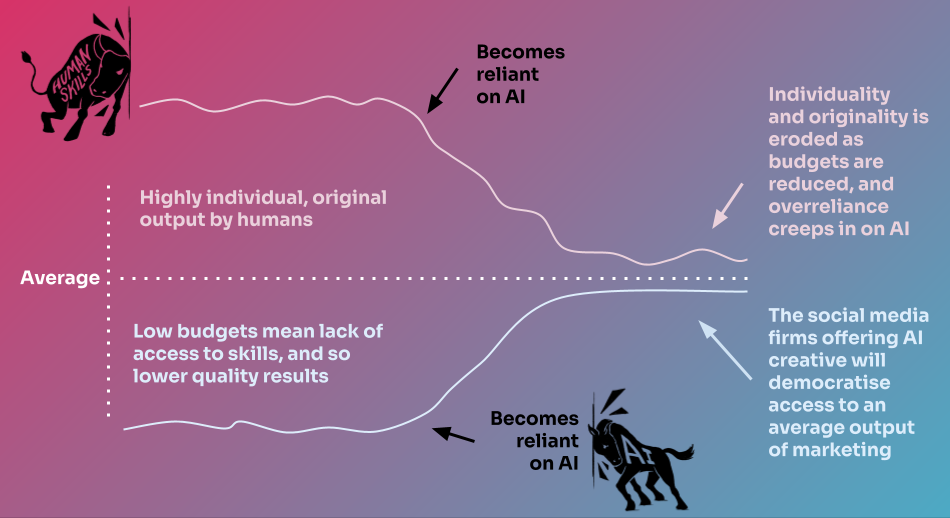
As indicated in the chart above, Generative AI can make the average more achievable than ever before. For most businesses being average isn’t good enough. The use of AI thus becomes a question of how it can add the most value to you, from where you are now. If you are a great designer, don’t compromise by leaving critical design decision-making to AI. However, if you have to make one poster a year for the Christmas party, congratulations! AI is here to help.
Pick your battles, know where you outperform the average and double down on skills which set you apart from AI.
Ever wondered if those dramatic peaks and troughs in your GA4 data are part of a wider industry trend or just unique to your site? You can now know for sure with GA4’s recently upgraded Benchmarking feature that, for the first time, allows you to compare absolute metrics like New Users and Total Revenue – not just percentages and ratios.
GA4’s Benchmarking feature received a game-changing upgrade this October – letting you compare absolute metrics like Sessions, New Users, and Total Revenue against your peers. Previously limited to normalised metrics like bounce rates and percentages, this update finally lets you see how your actual numbers stack up against the competition.
This is a great new feature that our team absolutely loves (pun very much intended). Before benchmarking, you either had to wait until the end of the year to see rough industry averages from various whitepapers, or manually compare data between clients in the same industry. Neither option was reliable – whitepapers covered too broad a timeframe to spot real trends, whilst client comparisons only gave you a limited sample size rather than true industry insights.
In comparison, with GA4 Benchmarking data updating every 24 hours, we finally have near real-time industry comparisons at our fingertips.
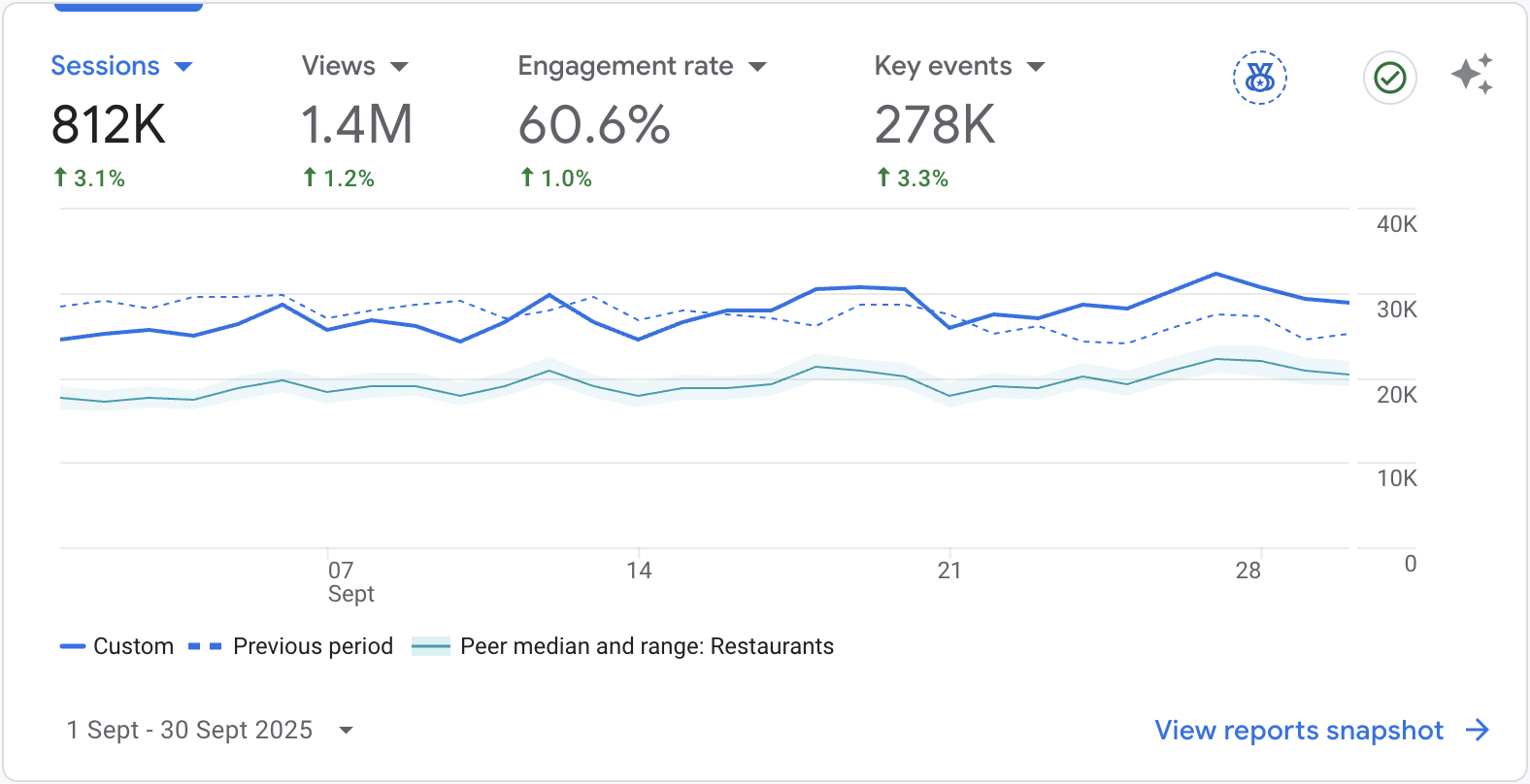
Why we love GA4 Benchmarking
GA4’s benchmarking feature provides reference metrics in percentiles (median, 25th, and 75th) based on peer groups of similar businesses. It offers two types of benchmark metrics – normalised metrics (like percentages and ratios) and unnormalised metrics(absolute numbers like “Total Revenue” or “Active Users”).
According to Google’s official benchmarking documentation, for absolute numbers, GA4 estimates a performance range based on your property’s number of active users by multiplying the peer group’s normalised metric by your property’s active user count.
For example, the benchmark for Sessions is calculated as: Peers’ sessions per active user × Your active users
This ensures you’re comparing apples to apples, even when businesses have vastly different traffic volumes.
Step 1: Open Google Analytics and select the account then the property as usual. In the Home view, you can see the overview card with the four metrics you viewed last time and the Benchmarking icon.
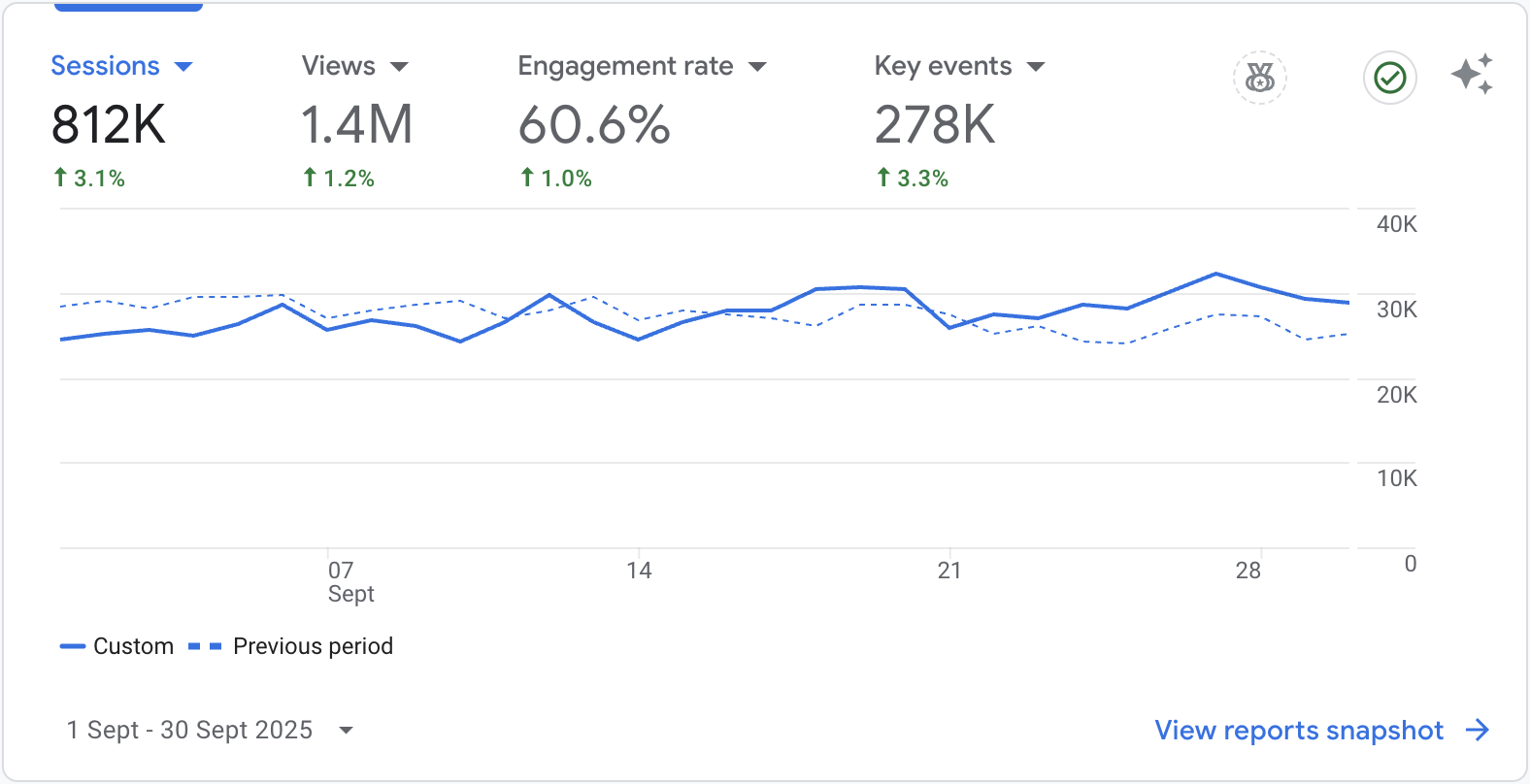
Step 2: Click on the Benchmarking icon, then on the dropdown of industries to select your peer group.
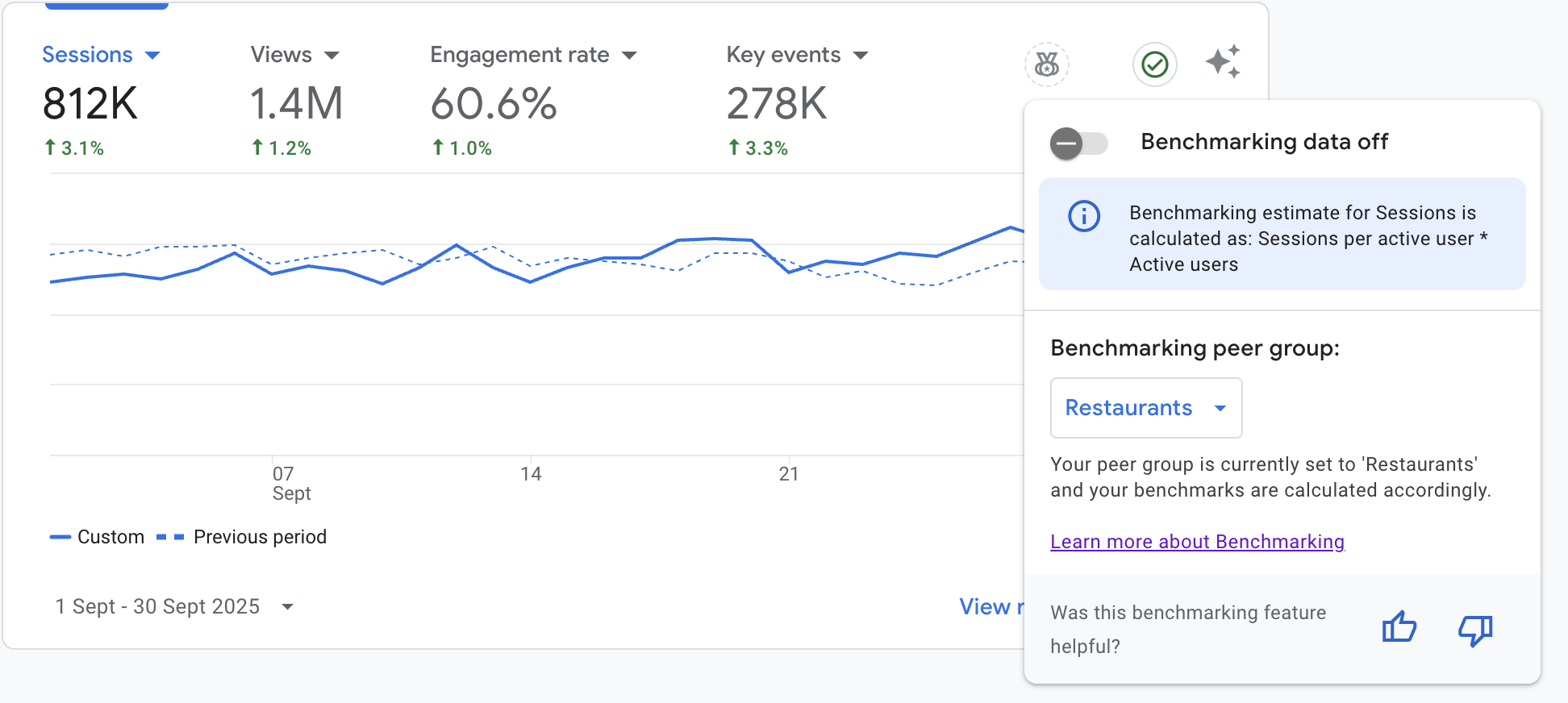
Step 3: Find the peer category that describes your industry most accurately.
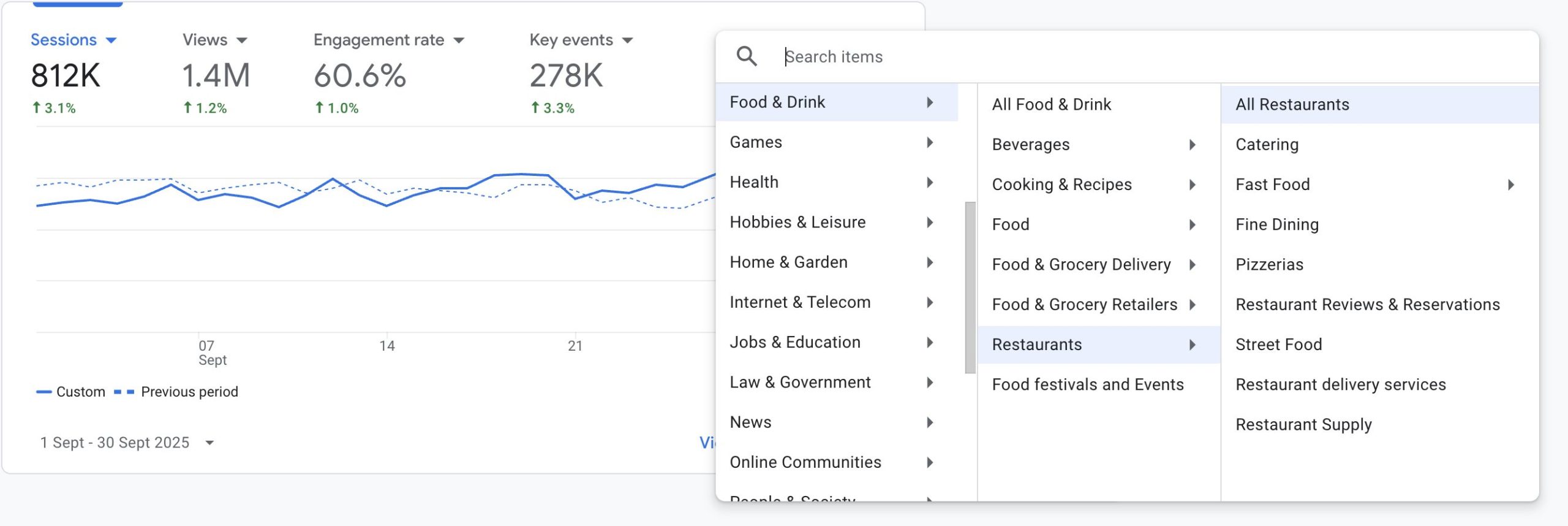
Step 4: Turn on Benchmarking to see the peer median (solid turquoise line) and peer range (light turquoise shaded area) for a quick visual comparison.
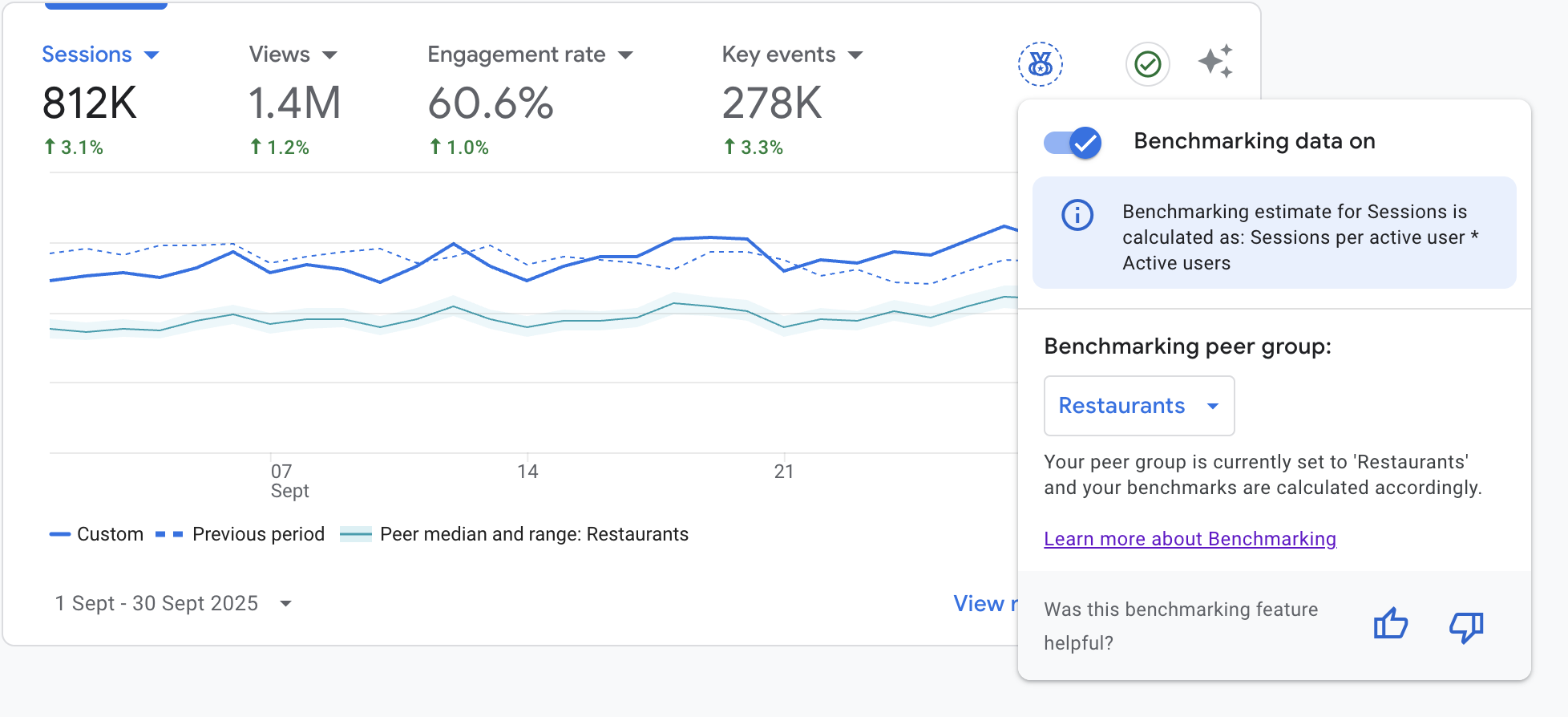
If you’re one of our clients, we’ve most likely already set this up for you. But as always, we encourage you to explore different features yourself. In this case, you could switch between different peer groups – for example, Restaurant → Fine Dining or even Cooking → Cuisines → Cuisine Type – to understand the overall interest in specific aspects of your industry.
If you’re a fellow digital marketing specialist, you’ll appreciate how this feature transforms client reporting. We now have realistic and comparable industry data. No more awkward conversations explaining why a 10% drop in traffic might actually be an industry-wide trend, or defending why a 15% increase isn’t as impressive as it sounds when competitors are seeing 30% growth. The data speaks for itself, adding invaluable context to every report and strategy discussion.
Benchmarking in GA4 is one of those features that once you start using, you’ll wonder how you ever managed without it. It adds context to every spike and dip in your data, turning guesswork into informed strategy. Give it a try – your next report will thank you for it.
AI is a controversial topic across many industries, but particularly among those whose work involves creative output. The rise of generative AI tools such as ChatGPT, Midjourney, and Claude has enabled creators, marketers, and businesses to produce content at an alarmingly fast and cost-efficient rate.
Ownership of AI-generated content remains a legal grey area. Unlike traditional work created by humans, content produced solely by AI does not qualify for copyright protection. The U.S. Copyright Office maintains that only works with substantial human authorship are eligible for copyright Reference. However, content that blends AI generation with meaningful human creative input may qualify, depending on the extent of the contribution and your location. In the UK, there may be more flexibility, with some protection granted to the individual directing the AI tool Reference.
If you’re considering creating content entirely with AI and minimal human involvement, it is likely to be considered part of the public domain. This means other businesses could legally reuse, repurpose, or monetise it without your permission.
Another consideration is the training data behind many AI tools. If your AI-generated content closely resembles existing copyrighted material, you could face infringement claims, even if you were unaware of the similarity.
AI offers significant benefits for brand content strategies. It accelerates the production of written, visual, and audio assets, allowing brands to maintain consistent output and stay competitive. However, there are risks. Audiences may perceive AI-generated content as impersonal or low-effort.
Errors or misinformation can erode trust, and irresponsible use of these tools may lead to legal disputes. Content that lacks human refinement often feels generic. This can weaken your brand’s distinctiveness within the industry.
AI is transforming the content creation landscape, but legal protections are still evolving. The Fanatic Creative Team treats AI tools as creative assistants, not standalone creators. By combining the efficiency of AI (for tasks such as removing image backgrounds) with our human creativity, your brand can remain protected, distinctive, and trustworthy in an increasingly automated and visually homogenised world.
Bristol… we are coming to meet you! Help us shape the future media creatives for our region. We are looking to engage with TV, film, content media, games, animation and the photography industry on 26th November at the gorgeous St George’s Hall
✅ Discuss key challenges and opportunities in the creative sector
✅ Shape future talent pipelines and influence taught curriculum
✅ Strengthen collaboration between education and industry to drive
Enjoy breakfast and open discussion with representatives from Weston College, University Centre Weston and Business West LSIP team
If you’re an employer in the creative industries and would like to join us, sign up through here
https://www.weston.ac.uk/event/media-production-photography-games-and-animation-employer-advisory-board
Winter is rolling in, which for most means a time of hunkering down and getting cosy, for some signifies the start of an incredibly hard and worrying time for the rough sleepers in Bristol.
This winter, we’re on a mission at Great State to warm up Bristol in time for the festive period, one jacket at a time. And you know what? You can help.
We’ve teamed up with BOSH (Bristol Outreach Services for the Homeless), a community service that are a central hub for rough sleepers and those vulnerably housed. And they’re in urgent need of more winter coats and jackets. Jackets are always in demand.
In fact, BOSH hands them out every night, along with other essentials like hats, gloves, shoes and trousers. Every donation makes a real, tangible difference – wrapping someone in warmth during the coldest months of the year.
So, here’s the plan. We’re hosting a jacket donation drive in collaboration with Runway East Bristol Bridge, which is where you’ll find our office and the home to over 20 other local businesses.
Most of us have a jacket or two gathering dust at the back of the wardrobe. Maybe it’s last year’s style. Or maybe you simply don’t wear it enough. Why not let that jacket live its best life? Keeping someone warm instead of taking up space.
Together with Runway East, we’ll collect, quality check, and deliver every single jacket to BOSH and see firsthand how your generosity keeps Bristol’s streets a little warmer.
We’re Great State – an independent customer experience agency delivering digital experiences for the next generation. For more than 25 years, we’ve called Bristol home. It’s the city that’s shapes us, inspired us, and kept us fuelled on caffeine and creativity in equal measure.
You’ve probably seen our work without even realising it. Take our work with Bristol Airport for example, where we took passengers on a sustainability journey by turning big green goals into stories people actually read. We’ve worked with Bristol Uni and UWE on their digital transformation programmes, and we have partnered with organisations like Babassa to make sure disadvantaged young people are given pathways into a career in tech. Giving back to this wonderful city feels right. Bristol’s given us so much over the years and we want to return the favour.
This winter let’s prove that Bristol’s warmth isn’t just a feeling – it’s something we can share. Because one jacket might not change the world, but it can change someone’s night.
Bristol-based creative agency saintnicks has been awarded Gold at the Digital Impact Awards, recognising its work with POSCA, part of Mitsubishi Pencil Co. The win came in the ‘Best Community Development’ category, celebrating the agency’s success in growing and nurturing an engaged creative community on social media.
The Digital Impact Awards highlight excellence in digital stakeholder engagement and the power of online brand communication. saintnicks’ campaign for POSCA focused on building authentic relationships with artists and makers across the UK, showcasing their creativity while amplifying the brand’s cultural relevance in the creative community.
Fraser Bradshaw, CEO at Saintnicks, said:
“We’re incredibly proud of this recognition. It celebrates not just great creative work, but the genuine connections built between brands and the people who love them. The POSCA community embodies everything we believe in – creativity, authenticity and engagement that lasts.”
The award-winning campaign brought together art, culture and community to celebrate creative expression and inspire participation. A full case study of the work can be viewed below.
If you’d like a chat about your challenges or request a complimentary social audit, drop them an email and say hello. You can find out more about their social media and content expertise here.
Weston College and University Centre Weston are looking to work with creative businesses to shape delivery, curriculum and skills alignment to provide your industry with a talented and work ready future workforce.
Current courses delivered by us include:
Please join us at one of our events (you can find them all here) and have your say! https://forms.office.com/e/0T1Z42Ey2V
You need to load content from reCAPTCHA to submit the form. Please note that doing so will share data with third-party providers.
More Information