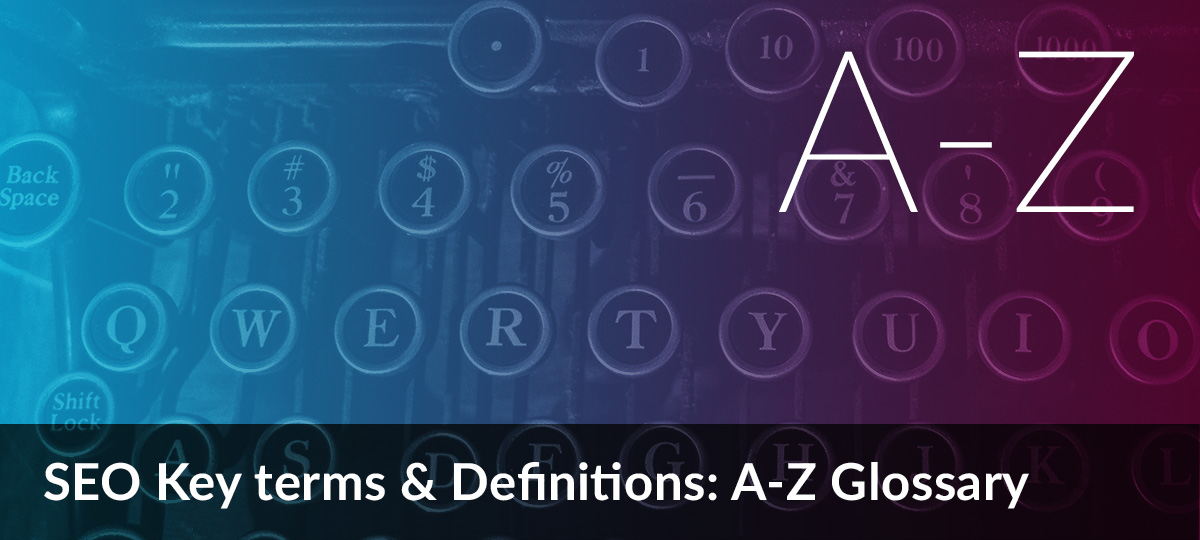
If you’re new to SEO or just want to learn the basics, this article is for you. As an expert team of SEOers , we understand that it can be difficult to understand all of the terminology, definitions and jargon that are often used in technical, off-page, and on-page SEO.
It’s important to know the different SEO terms because this knowledge enables you to inform and optimise your website’s content and practices. For example, if you know what backlinks, meta data, and keywords are, you can locate areas for improvement on your site and use each of these elements to help your website rank higher organically on a search engine.
We have compiled this helpful glossary to make it easier to get to grips with the basics. We hope this can help inform and build your knowledge around SEO, frequently used technical language to help you implement positive changes to your website that will get your business more visible online.
The glossary is split into three key sections below, to help you make sense of the different terminology used in SEO – Technical Terms, On Page Terms and Off Page Terms.

A-G
Caffeine
This is the name for Google’s modern web indexing system, created in 2010, enabling incremental indexing. As a result, there is a shorter delay between Google bots crawling your site and then being indexed, so Google can update its content more often and faster, and the SERP stays up to date. This is why it’s important that website content is kept fresh. See Crawling and Indexing.
Canonical tag
It’s a way to control duplicate content. When you have pages with similar content, you can add a canonical tag to the <head> section of the page, thereby telling search engines which version of a URL you want to appear in SERPs. Although, Google may not always choose the page you have designated the ‘master’ page. See Search Engine Results Page (SERP).
Content management system (CMS)
A software that helps you build a website without having to do all the coding. Various examples include Shopify, HubSpot, and WordPress.
CMS migration
The process of moving a website from one CMS to another.
Crawling
This is the process in which search engine bots will look (or ‘crawl’) through your website and explore its content. Crawlers follow URLs and download the content on their pages to view it.
H-P
Hreflang tags
These tags are used when your website has multiple languages. It allows google to present the correct version of a website depending on a users’ location.
HTML sitemap
Similar to an XML sitemap, though written for humans (and bots), a HTML sitemap lists all the pages of a website to improve navigability.
HTTPS
In comparison to HTTP, HTTPS occurs when a website is SSL-encrypted, and is therefore more secure. It is also one of Google’s ranking factors and is a way for search engine’s to verify that your website is secure, and a user’s data is safer.
Image compression
When images take up too much space, and slow down the speed of a page, their file can be compressed so they take up less storage.
Indexing
After a website has been crawled, the data viewed by search bots is stored and subsequently ranked by Google, though its ranking depends on various factors, and displayed on SERPs. See Crawling and Search Engine Results Page (SERP).
Log file
This contains a record of every interaction a bot and human have had with your site. They are an important aspect of technical SEO to understand how crawlers interact with a website and should be proactively audited to fix any crawl error issues.
Meta tag
A meta tag is an HTML tag used to provide metadata (information about the webpage) to search engines and web browsers. Meta tags are placed inside the section of an HTML document and are not visible to users. Instead, they give important information that can affect how the page is displayed or indexed.
NoIndex tag
This is a meta tag placed in the section of a page and allows a search bot to crawl a page, but not index it, so it will not appear on a SERP. This is useful for low value or non-public pages, because search engines still need to know these exist on your site, for example, ‘thank you’ or payment pages.
NoFollow tag
When a search engine bot comes across a link on your site, you can add a nofollow meta tag to the section of a page, instructing them to ignore that link and not follow that link trail.
Orphan pages
These are pages which have no internal links to them, making it very difficult for a crawler to find them. These pages are also a missed SEO opportunity, as they do not pass link equity. See Internal Links and Crawling.
Plugins
Software extensions for web pages, allowing its content to be customised, for example improving a page’s loading speed (although they can become a security risk if not added properly).
Q-Z
Redirecting URLs
These are used to direct an existing URL to another. For example, if you were moving your site to a new domain, using a redirect would simply transfer users from previous web pages to your new ones seamlessly. They are a key way to transfer existing authority and ‘juice’ your pages have.
Rendering
After a website has been crawled, a search engine will then render its pages. It takes information from HTML, JavaScript, and CSS to generate how a page will appear to a user.
Robots meta tag
A piece of HTML code that tells search engines how to crawl, index, and then display a web page’s content on the SERP. See Search Engine Results Page (SERP).
Robots text file (robots.txt)
Encompasses a set of instructions for bots, to understand which parts of your website to crawl and index, and which to leave out e.g., thank you pages.
Schema markup
Keeping up with AI algorithms, this is a good way of highlighting certain parts of your website to make sure they show up on SERPs.
XML sitemap
A list of all the pages on a website, written specifically for crawlers, in the form of coding.
A-E
Alternative text (alt text)
Text, included in HTML code, that is used to describe an image on a webpage, increasing a website’s accessibility.
Anchor text
This refers to the word or phrase of text you use when inserting a clickable link. In the example, ‘check out the new Varn website’, the anchor text is Varn website.
Breadcrumb navigation
A way to improve user experience by showing users how they got to the page they are on, so they don’t have to keep clicking the back button.
Cache
In SEO, a cache refers to a stored version of a webpage by search engines or browsers to improve load times and user experience by serving the saved content quickly instead of retrieving it from the server each time.
Click-through rate (CTR)
How many people have clicked on your ad divided by the number of people who saw it (impressions), presented as a percentage.
Commercial search intent
When a user has interest in certain products and is trying to educate themselves in order to decide what to purchase. See Search Intent.
Crawl budget
Search engine bots cannot crawl a page forever, they have a crawl budget and will only search through a certain amount of pages in a given timeframe.
Crawl demand
How often google wants to crawl a page – this is dependent on the authority of a page and how often it is updated. See Domain Authority.
Crawler directives
Crawler directives are instructions given to search engine bots (like via robots.txt or meta tags) to control how they should crawl, index, or avoid certain parts of a website.
Crawl rate limit
The rate at which a google bot can crawl site, without overloading your server, giving a poor User Experience. See User Experience (UX).
Cumulative layout shift (CLS)
The amount your webpage shifts as more content loads.
Traffic that has got to a website from entering its domain in the address bar. Essentially, a user doesn’t need to get to a website through a search engine, social media, or an external resource.
Eager loading is a web development technique where all necessary related data is loaded in advance, typically in a single query, to prevent the need for multiple database calls later, improving performance in certain situations. See Lazy loading.
Email traffic
Traffic directed to your website via clicking on a link on a marketing email.
Determined by content quality, visitor engagement, and backlinks. See Backlinks.
Expertise Experience Authoritativeness Trustworthiness (EEAT)
A website needs to prove it can be trusted and that it is legitimate. Showing reviews of products/services, adding information about authors, and adding relevant content to a website aligns with this criteria.
External links
Links on your website that point users to another site by another business. See Internal Links.
F-N
Features snippet
A featured snippet is a type of SERP feature. A short description of a search query that appears above a website’s URL on a SERP (they usually appear at the top). See SERP feature.
First input delay (FID)
The amount of time it takes for your website to respond to the first interaction with a users.
F pattern theory
Theory that the user will mainly look on the left side of the webpage, and examine the top of the page.
Fold of a website
The bottom of the screen and everything below it that requires the user to scroll.
Hero of a website
The part of the website that the user sees first when the website loads.
Image carousel
An image carousel is an example of a SERP feature. The sliding row of images that appears towards the top of a SERP, displaying a series of products with an image, short description, and price. See SERP feature.
Informational landing pages
Provide quality and in-depth content, describing a specific topic so users understand. Informational landing pages will ideally rank for keywords with informational search intent.
Informational search intent
When a user is visiting for the purpose of learning something – they are typically not interested in buying yet but could be open to it. See Search Intent.
Internal links
Links on your website that connect to other pages on your site. See External Links.
Interstitials
Full-screen advertisements, typically appearing as pop-ups.
Keyword cannibalization
This occurs when multiple pages on a website target the same or very similar keywords, so end up competing against each other in the SERP. See Search Engine Results Page (SERP).
Largest contentful paint (LCP)
The amount of time it takes for the largest piece of content to load.
Layer-cake pattern theory
Theory that the user will focus on the headings and subheadings, as they act as signposts for information.
Lazy loading
Lazy loading is a web development technique that delays the loading of non-essential resources (like images or videos) until they are needed, improving initial page load speed and performance. See Eager loading.
Local pack
A local pack is a SERP feature that appears towards the top of a results page, and includes a map of the closest businesses to the user, often with star ratings and links to their websites. See SERP feature.
Long-tail keywords
More specific phrases 3 to 6 words long that customers will search for, typically when the user is further along in the buying process. See Short-tail Keywords.
Meta description
The short description of the webpage that appears under the meta title on a SERP. See Search Engine Results Page (SERP).
Meta title
The title of each page of a website that appears on the SERP. See Search Engine Results Page (SERP).
Mobile-first indexing
The structure and function of a mobile site will hold greater value when determining the rank and visibility of a website because Google will put the mobile version of a site before the desktop version.
Navigational search intent
When the user already knows what they want and is searching for a specific website or product. See Search Intent.
O-Z
Organic content
Any content that users find by themselves that doesn’t rely on paid marketing techniques, for example, blog posts, social media posts, and user-generated content.
Organic search
The ‘natural’ ranking of websites, excluding all the paid search. See Paid Ads.
Organic traffic
Traffic to a website through unpaid, natural search engine results, as opposed to paid ads or direct traffic. It is driven by users searching for information and clicking on links that appear in the search engine results pages (SERPs).
Page speed
The amount of time it takes for a web page to load.
Pagination
Dividing a long list of content into multiple pages to stop infinite scrolling.
Paid ads
These will appear above the organic search results, marked by a little ‘Ad’ icon. See Organic Search.
Paid search traffic
All traffic that has arrived at your website from paid advertising in a SERP.
Pay per click (PPC)
A digital marketing strategy where businesses bid an amount of money on a certain keyword to have their ad appear on a SERP. See Search Engine Results Page (SERP).
Product landing pages
Have only as much information as you need to describe the product, and have breadcrumbs to other parts of your site.
Rich snippets
Add extra descriptions of the content on a site e.g., ratings or events information. See Snippet.
Referral traffic
Traffic to a website via a link on another website.
Schema markup
Coding on the site, that the user doesn’t see, to help search engines understand your content.
Search Engine Results Page (SERP)
The page that a search engine serves to a user in response to a query. The higher the position a link is on the SERP, the more likely it is to be clicked.
Search intent
The primary goal a user has when visiting your site. This is used in reference to keywords, and can usually be broken down into 4 categories. See Commercial search intent, Informational search intent, Navigational search intent, and transactional search intent.
Search generative experience (SGE)
Google’s use of generative AI to give users a summary answer to their search query, improving user experience.
Search volume
A metric showing the amount of people searching a certain query.
Search difficulty
Also referred to keyword difficulty, this is a metric that measures how hard it is to rank for a particular keyword in search results.
Seed keywords
Broad, core words and phrases that your customers will search for.
SERP features
Elements on a search engine results page (SERP) which add extra information to the simple list of URLS. Google uses these to improve user experience (UX).
Service landing pages
Describe the information about the product or service you offer and link to related information.
Short-tail keywords/head terms
Words that are 1 to 2 words long that refer to broad topics and have a high search volume. See Long-Tail Keywords.
Social traffic
This includes all traffic that has arrived on your website from social platforms.
Spotted pattern theory
Where the user will jump around the most interesting spots of the site, typically following website design.
Snippet
Offers a brief description of a website and often includes a map, contact details, videos, or photos (these are different from meta description).
Title tag
This is a piece of HTML code that gives a page its title. A H1 is the main title, and H2s and H3s are subtitles used to split up sections.
Transactional search intent
When a user is ready to buy (this is the best time for immediate action on a site). See Search intent.
URL
The address of a webpage. For example, https://www.varn.co.uk
User experience (UX)
How a user experiences a website, including their emotions, responses, and perceptions.
User experience design
The process of increasing a user’s level of satisfaction with a product or service by making improvements to its functionality, convenience and ease of use.
Website architecture/site structure
How a website is structured and organised.
Your money or your life content (YMYL)
Any content online that has potential to cause harm to the reader in any form – Google takes this content more seriously.
A-Z
Backlinks
Links on other websites that point to your website. They are a good way to increase the authority and credibility of your site.
Broken link outreach
Finding broken links on good quality third-party sites that can be fixed and retrieved.
Data-led content outreach
Involves researching a business in order to write a story backed up with data, with the primary aim of attracting press attention.
Guest posts
Where you publish an article on someone else’s website – it is a key way to gain more awareness of your business.
Image link building
Outreach through reverse image search tools targeting client-owned images that have been used without accreditation.
Inbound link acquisition
Creating and optimising onsite content that organically acquires links over time.
Link equity
The authority a link passes to its destination page. Links to a page act like a ‘vote’ from the origin page, and a higher quantity of links from trustworthy websites is a positive signal for Google.
Link profile
A link profile refers to the overall composition and quality of all backlinks pointing to a website, including factors like the number of links, the authority of linking domains, anchor text used, and the diversity of link sources, which together influence the site’s search engine rankings. See Backlinks.
Product outreach
A strategy where you send a product to bloggers in exchange for a review or link to your website.
Partner/client site outreach
Outreach to existing partner and owned websites.
Unlinked mentions
When your business is mentioned on the web but there is not a link directing users to your website.
Now you have taken a look at the key SEO terms you should have a better idea of what SEO involves, and you may even have ideas of elements you want to implement to your website. We understand there are a lot of key terms, so you may need to revisit this list multiple times before using them.
If you are still unsure about any of these terms, don’t hesitate to reach out to our expert team who are happy to help. Contact our expert SEO team
Varn is an expert specialist SEO search marketing agency. Technical SEO * AI & Innovation; Data Analytics * Offpage SEO
You need to load content from reCAPTCHA to submit the form. Please note that doing so will share data with third-party providers.
More Information